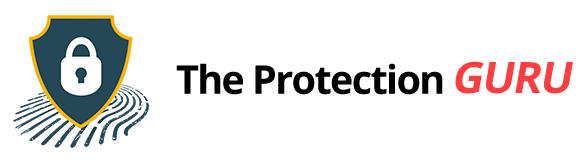We may earn a commission from some of the brands featured here, which can affect how their listings are displayed.
Advertising Disclosure
theprotectionguru.com is a free online resource that strives to offer helpful content and comparison features
to our visitors. We accept advertising compensation from companies that appear on the site,
which impacts the location and order in which brands (and/or their products) are presented,
and also impacts the score that is assigned to it. Company listings on this page DO NOT imply
endorsement. We do not feature all providers on the market. Except as expressly set forth in our
Terms of Use, all representations and warranties regarding the information
presented on this page are disclaimed. The information, including pricing, which appears on this
site is subject to change at any time.
A Clear Look at the Best Ad Blockers
Ad blockers are more popular than ever and yes, their main job is to block those annoying pop-ups and banners that interrupt your browsing. But modern ad blockers go beyond removing ads. We’ve rounded up the best ad blockers you can get today and highlighted the key details you’ll want to know before deciding.
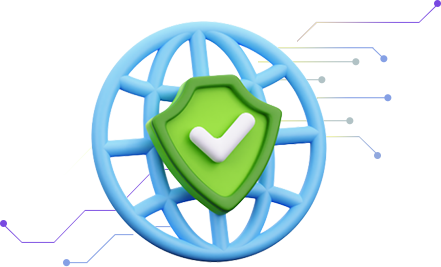
Our Ranking Approach
This site features companies that may provide us with compensation. Placement, ratings, and rankings are influenced by multiple factors, including company performance, popularity with visitors, reputation, and compensation. Not all companies available in the market are included. Compensation may impact how and where a company or product is displayed.
Blocks intrusive ads, trackers, and pop-ups for faster, safer browsing with privacy protection.
- Blocks online ads, pop-ups, and trackers
- Reduces page load times
- Blocks malicious ads
- Blocks autoplay ads & intrusive notifications
- Whitelist sites in one click
- Basic ad-blocking on free version
Who Needs an Adblocker?
Sure, the obvious answer is “anyone who hates ads.” But that’s only half the features. The real benefits go way beyond blocking pop-ups.
Adblockers are also for people who don’t want advertisers following them around the web, for those who want to avoid hidden trackers, sneaky scripts, shady redirects, or even malware that can come bundled with ads. In other words, it’s not just for blocking pop-ups and flashy banners, it’s also for protecting your browsing, keeping things fast, clean, and safe.
What else can Adblockers do?
Adblockers aren’t just about silencing ads, they bring a whole set of perks to your browsing:
Protect your privacy
They block trackers that follow you around the internet.
Speed up browsing
With no ads or heavy scripts loading, pages open faster.
Save data
Fewer ads mean less bandwidth wasted, which is especially handy on mobile.
Keep things cleaner
A smoother, distraction-free experience when reading, watching, or shopping.
Add security
By cutting out malicious ads and scripts, you reduce the chances of malware sneaking in.
Battery friendly
On laptops and phones, less background loading means longer battery life.
Free vs. Paid Adblockers
Free adblockers give you the essentials: blocking pop-ups, banners, and most video ads, which instantly makes browsing faster and less distracting. Many of them are open-source or supported by large communities, so they stay updated and reliable without costing you anything. They’re a great fit if your main goal is simply to cut down on clutter and improve page load times.
Paid adblockers, meanwhile, build on those basics with extra layers of protection. They may offer advanced anti-tracking features, filter lists that catch harder-to-block ads, priority updates, or customer support if something breaks. Some also include perks like whitelisting controls, data-saving modes, or malware filtering. For heavy internet users or anyone concerned about privacy and security, those added features can make the browsing experience smoother and safer.
Extra Features
Anti-ransomware
Adds an extra layer of protection by blocking malicious ads and scripts that could deliver ransomware attacks.
Customizable blocking
Lets you choose what to block or allow, from video ads to pop-ups, so you stay in control.
Works across devices
Syncs your preferences on desktop, laptop, and mobile, giving you a consistent ad-free experience everywhere.
Custom filter lists
Go beyond the defaults by adding your own filters to block specific ads, trackers, or even whole domains.
Open-source
Built transparently with code that anyone can review, making it trustworthy and often supported by a strong community.
Wide browser support
Works with all major browsers, so you don’t have to worry about switching tools when you switch browsers.