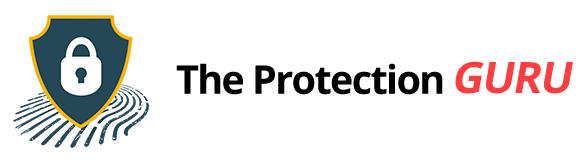How Ad Blockers Safeguard You in 12 Critical Ways

Online ads do more than promote products, they’re increasingly used to deliver malware, phishing scams, and other online threats. This growing issue, known as malvertising, involves embedding malicious code within ads. Even reputable websites can inadvertently serve these harmful ads, making it difficult to avoid exposure.
A 2023 report from Confiant revealed that approximately 1 in every 79 ad impressions contained significant security or quality issues, marking the highest rate observed since 2018. This highlights the prevalence of malvertising and the risks associated with online advertising.
Ad blockers serve as a frontline defense, preventing these malicious ads from loading on your device. Ad blockers stop harmful content before it reaches you, which significantly reduces the risk of encountering malware and other online threats.
Here’s a look at 12 ways ad blockers help keep you and your devices safe.
12 Ways Ad Blockers Safeguard You Online
1. Block Malvertising
Malvertising is when malware hides inside an ad and infects your device once it loads. Even well-known websites can accidentally serve these ads, so it’s not just a problem on shady sites.
Ad blockers stop these ads from appearing at all, cutting the malware off before it can do anything. Handling the threat at the source keeps your device cleaner and safer.
This is especially useful because most antivirus programs catch threats after they’re already on your system. Blocking them upfront is much more effective.
2. Prevent Phishing Attempts
Some ads try to trick you by pretending to be banks, email providers, or social media platforms. The goal is to steal your login info or personal data.
Ad blockers can spot these suspicious ads and prevent them from loading. That reduces the risk of accidentally entering your details on a fake site.
Even if you’re careful about what you click, a blocked phishing ad is one less opportunity for scammers to reach you. It’s an easy but effective layer of protection.
3. Stop Drive-by Downloads
Some ads don’t even require a click, they automatically start downloading files to your device. These downloads often contain malware like trojans, spyware, or ransomware.
Ad blockers prevent these ads from loading, stopping the download before it can start. This is critical because malware installed without your consent is tough to remove.
Blocking these ads reduces the chance of getting infected just from visiting a website. Think of it as keeping the door closed before someone unwanted slips in.
4. Protect Against Hidden Scripts
Many ads run scripts in the background that track your browsing or look for weaknesses in your browser. You often won’t even notice them.
Ad blockers stop these scripts from running, preventing hidden tracking and reducing the risk of exploits.
This also helps your browsing experience feel faster and cleaner since fewer scripts are running behind the scenes.
5. Filter Suspicious Domains
Malicious ads often link to unsafe websites designed to steal info or spread malware. Clicking these links can put you straight in danger.
Ad blockers use constantly updated threat lists to prevent you from visiting these sites. Even if an ad seems harmless, the blocker can stop you from landing somewhere risky.
It’s a simple but effective way to dodge scams and phishing sites without having to double-check every link.
6. Reduce Risk from Pop-up Ads
Pop-ups aren’t just annoying, they’re often used to spread malware or phishing links. One wrong click can cause serious problems.
Ad blockers prevent most pop-ups from showing up, giving you a cleaner and safer browsing experience. Without them, you’re less likely to click something harmful out of frustration or habit.
This is especially handy on sites with lots of pop-ups, like free streaming or download sites, which tend to carry more malicious content.
7. Shield Personal Information
Ads often come with trackers that follow your activity online. They can record your shopping habits, search history, location, and even personal info like email addresses.
Ad blockers prevent these trackers from running, keeping your data more private. You won’t have to constantly worry about who’s watching your every move online.
It also means fewer targeted ads following you around, so your browsing feels less creepy and more private.
8. Minimize Exploit Vulnerabilities
Some ads are designed to take advantage of bugs in your browser, plugins, or extensions. This can let malware in or give hackers access to your device.
Blocking harmful ads reduces the chances of these exploits happening. Fewer ads running means fewer opportunities for attackers.
Combined with regular browser updates and safe browsing habits, ad blockers make it much harder for hackers to take advantage of common vulnerabilities.
9. Stop Redirects to Dangerous Sites
Clicking a malicious ad can instantly take you to a site full of scams, malware, or phishing attempts. These redirects are often hard to spot if the ad looks legitimate.
Ad blockers prevent the ad from loading, so the redirect never happens. This keeps your browsing smooth and your device safe.
It might seem small, but it can save you from a lot of potential headaches.
10. Protect Your Kids Online
Kids are especially vulnerable to ads promoting scams, fake games, or inappropriate content. Many ads are designed to look fun or trustworthy to younger users.
An ad blocker limits their exposure to these harmful ads and blocks phishing attempts or online threats aimed at children.
For parents, this adds an extra layer of safety while kids are browsing or playing online.
11. Prevent Fake Software or Update Prompts
Some ads claim your browser, antivirus, or other software needs an urgent update. Clicking usually installs malware instead.
Ad blockers stop these deceptive ads from appearing, so you don’t have to worry about fake update prompts. Even cautious users can fall for convincing messages, so blocking them upfront is smart.
This way, the threat never reaches your device, saving you a lot of potential trouble.
12. Complement Antivirus Protection
Ad blockers don’t replace antivirus software, but they work really well alongside it. Stopping harmful ads at the source means fewer threats reach your antivirus.
Together, ad blockers and antivirus create a layered defense. The blocker handles threats before they load, and the antivirus deals with anything that slips through.
This combination significantly lowers the risk of malware, phishing, and other online threats.
Choosing the Right Ad Blocker for Security
For the best protection, pick an ad blocker with strong malware and phishing filters that gets regular updates, new threats pop up all the time.
Trusted options include uBlock Origin, a lightweight browser extension that filters ads effectively without slowing you down, and AdGuard, which works both as a standalone app and a browser extension, letting you customize protection across different devices.
Whatever you choose, make sure it’s regularly updated and has a good track record for reliability and security, so you can browse confidently and safely.