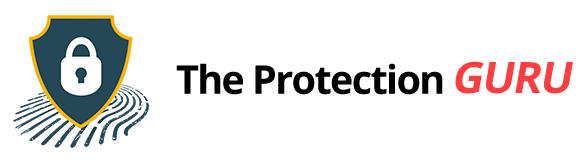Cloud Storage Risks: How To Deal With Them
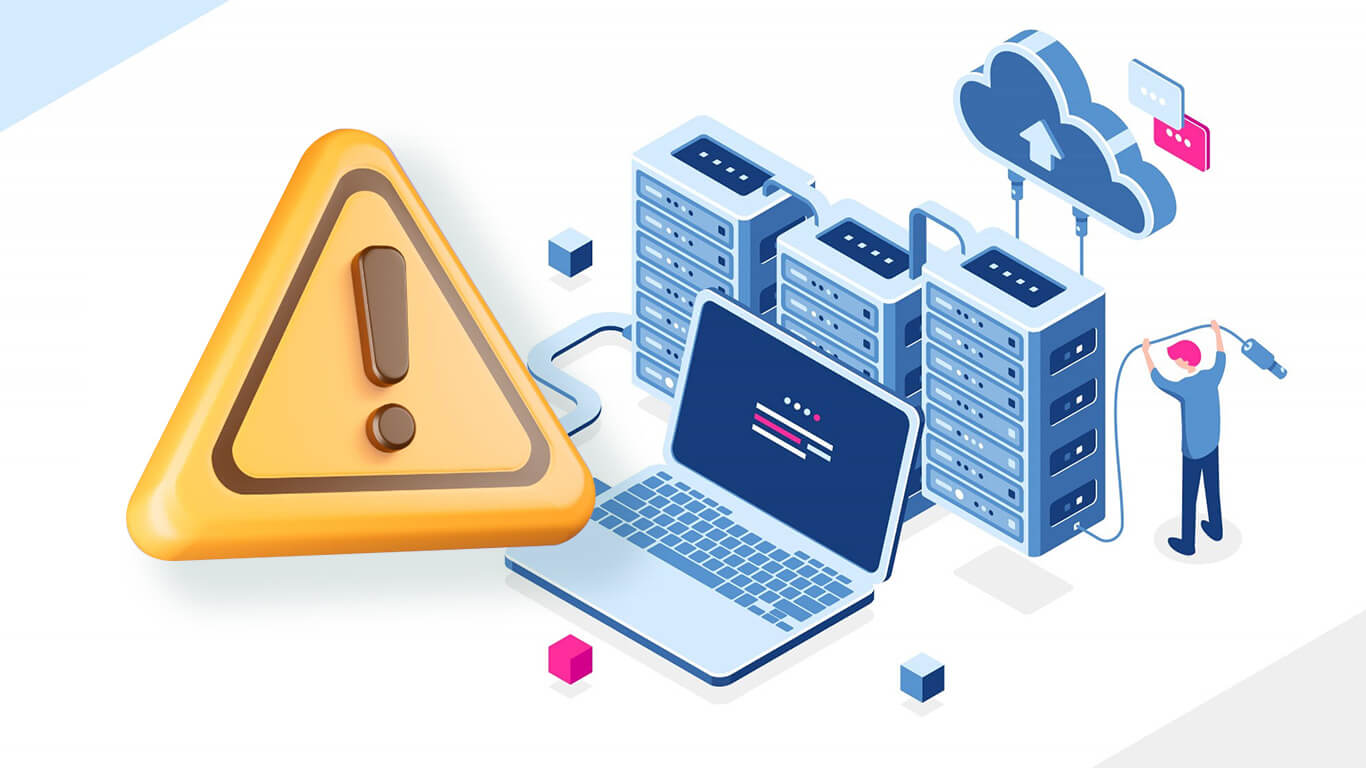
Cloud storage isn’t just for techies anymore, it’s where we dump everything from work files to vacation selfies. It’s convenient, affordable, and works across all your devices. But here’s the catch: while your data may look cozy up there, it’s not automatically safe. Even the biggest providers can’t promise complete immunity from hackers, privacy leaks, or accidental data loss. Staying secure means knowing where things can go wrong, and how to keep your files locked down.
What Is Cloud Storage (and How It Actually Works)
Think of cloud storage as your online filing cabinet—organized, accessible, and always within reach. You can arrange your files by name, date, or category just like folders in a drawer. Instead of taking up space on your computer, everything is stored on secure remote servers managed by cloud providers who handle the maintenance, uptime, and security. This setup lets you access your data anytime and anywhere with an internet connection.
But it’s important to know that security isn’t entirely on the cloud storage companies. It’s a shared job. The provider protects the infrastructure, but you’re in charge of how you use it. Weak passwords, reckless sharing, or ignoring security settings can open the door to leaks and hacks.
If you want your data to stay private, use access controls, encrypt sensitive files, and check your account activity once in a while, it’s like doing a quick health check for your digital life.
Common Risks of Cloud Storage (and How They Sneak In)
a. Unauthorized Access and Account Compromise
You’d be surprised how many accounts get hacked for simple reasons. Weak passwords. Reused passwords. Clicking a link that looks “official” but isn’t. It’s not high-tech wizardry — it’s everyday carelessness that hackers count on.
A password manager fixes half of that problem instantly. It builds strong, unique passwords for every site and remembers them for you — so you can stop playing the “guess which version of my password works here” game.
Then there’s multi-factor authentication (MFA), that extra confirmation step before you log in. It might feel like a small inconvenience, but it’s the best shield you can add. Even if someone gets your password, they still can’t access your account without your say-so.
b. Data Breaches and Insider Threats
Not every data breach comes from the outside. Sometimes, it starts with someone who already has access like an employee, a contractor, or even a third-party app that’s been granted more permission than it needs. Once that access is misused, sensitive data can be copied, shared, or leaked in minutes.
That’s why end-to-end encryption matters. It keeps your files unreadable from the moment you upload them until the moment you open them so, even if someone intercepts your data, it’s just scrambled nonsense.
Then there’s Zero Trust security, which works on a simple but powerful idea: never assume anyone or anything is safe by default. Every access request, whether it’s from a new user, a known employee, or a connected app is verified first. It doesn’t block people for no reason; it just makes sure the right person gets in with the right level of access, every time.
c. Data Loss and Service Outages
Cloud providers are reliable, but even the best systems have off days. Files can be deleted by mistake, get corrupted, or go missing during brief downtimes.
Thankfully, most services now include automatic backup and recovery tools. Platforms like Dropbox and Google Drive let you restore deleted files or roll back to earlier versions within a set period — no panic required.
It’s a simple safety layer that keeps small mistakes from turning into big problems.
d. Privacy Leaks and Misconfigurations
Sometimes, data leaks don’t come from hackers but from a simple mistake. One unchecked box or forgotten setting can turn a private folder into something anyone can open. Many breaches happen this way, when users forget to limit access or leave file-sharing links open to the public.
The good news is that modern cloud platforms now give you more control. You can set passwords, add expiration dates to shared links, and decide exactly who can view or edit your files. It takes only a minute to set up but can save you from serious trouble later.
For teams and business users, role-based access keeps things tidy. Everyone gets the permissions they need. And enabling login alerts adds one more safeguard. You’ll know right away if someone tries to access your account from somewhere unexpected.
3. Malware, Fake Apps, and API Exploits
Cloud storage works beautifully with all kinds of apps like productivity tools, file editors, and team platforms. That’s what makes it so convenient. But every connection is also a possible doorway for trouble.
Malicious apps, weak API connections, or a new kind of ransomware called “ransomcloud” can sneak in, encrypt your data, and hold it hostage until you pay.
The fix is simple but powerful: keep your apps updated, limit what connects to your cloud, and scan files before uploading. It takes a little caution, but that small dose of paranoia can save a lot of stress later.
What to Look for in Cloud Storage for Peace of Mind
If a cloud provider promises peace of mind, make sure they can back it up. Here’s what matters most:
- Strong passwords, MFAand link protection: Use MFA, and set passwords and expiry dates for shared links to keep access under control.
- End-to-end encryption: Pick a provider that encrypts data from upload to storage to keep files unreadable to outsiders.
- Access control: You decide who views or edits files, not the other way around.
- Automatic backup and file restoration: Choose services with built-in backups and version history for quick file recovery.
- Phishing protection: Double-check URLs before typing your password anywhere.
- Activity tracking: Keep an eye out for unfamiliar logins or changes.
- Updated software: Old apps are hacker magnets. Update regularly.
Best Practices for Individuals and Small Businesses
If you’re managing personal files
- Use a password manager (no, sticky notes don’t count).
- Avoid logging into your cloud or using VPN on public Wi-Fis.
- Turn on MFA always.
If you’re running a business
- Create data loss prevention (DLP) rules to stop leaks before they happen.
- Limit access because not everyone needs the keys to every folder.
- Stick with providers that follow strict compliance standards.
- Train your team to spot phishing and handle data responsibly.
Finding the Sweet Spot Between Convenience and Security
Cloud storage has come a long way. It’s not flawless, but it keeps getting smarter as providers improve security and build stronger protection tools.
Still, safety isn’t just their job, it’s ours too. Using strong, unique passwords, turning on multi-factor authentication, and being careful with sharing settings all make a big difference.
The cloud may not be magic, but with modern security and a little user responsibility, it’s become one of the safest and most dependable ways to store your data.