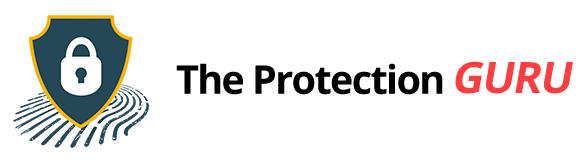Telegram App: How Safe Is It To Use?
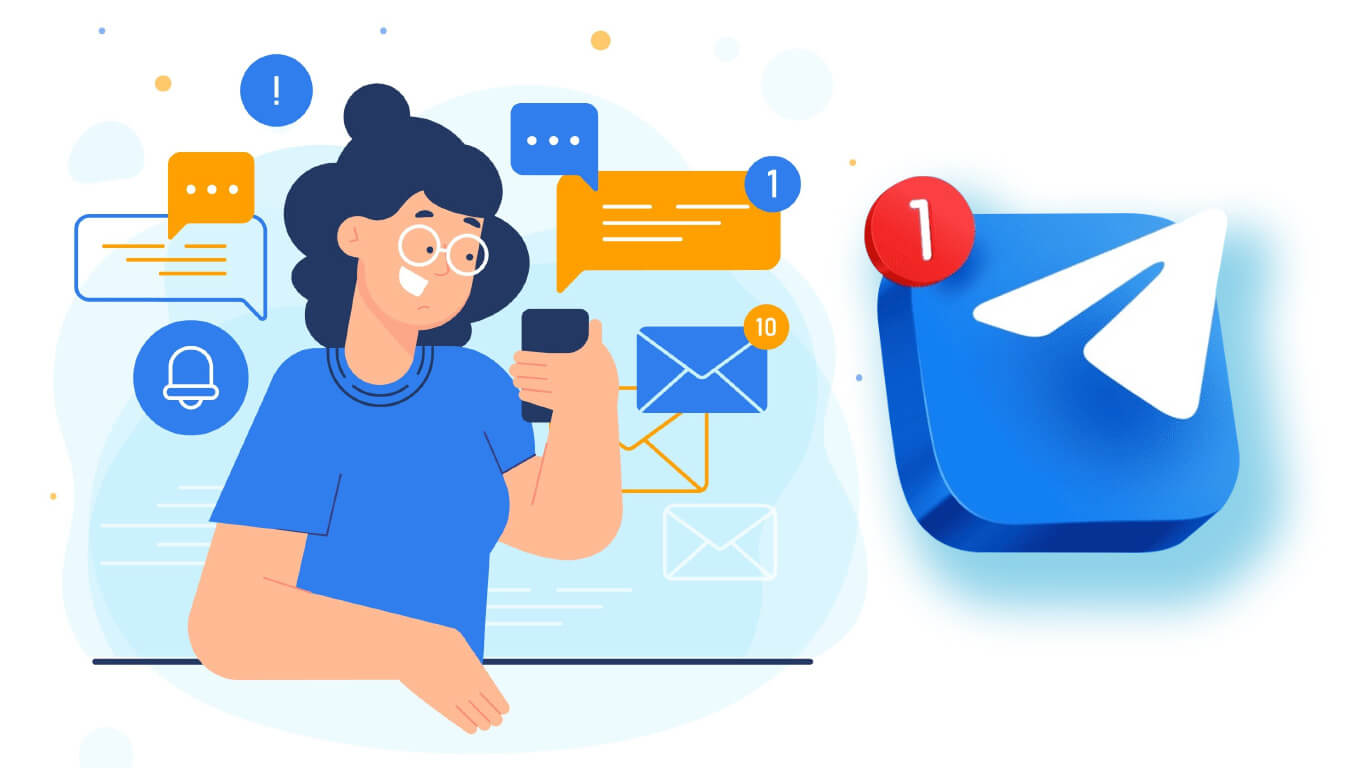
Telegram is fast, flexible, and packed with features that keep millions hooked. You can chat, join massive groups, and share just about anything with ease. Still, not everyone feels comfortable with how it handles safety and privacy. Users have raised concerns, and it’s fair to ask—why isn’t it more secure by now? While the Telegram app privacy settings may seem impressive, several underlying issues make it less private than most people think.
Let’s look into how Telegram really works and break down its privacy policy in simple, easy-to-digest terms.
What Is Telegram and How It Works
Telegram offers a wide range of features beyond simple messaging, like public channels, bots, file sharing, and multi-device access. These conveniences come from its cloud-based design, which stores most messages on its servers.
The app has two types of chats:
- Regular chats: messages stored in the cloud, accessible from any device.
- Secret Chats: messages encrypted directly between devices, never stored on Telegram’s servers.
This design makes Telegram fast and accessible but also introduces privacy tradeoffs.
Encryption and Privacy Features
Telegram runs on its own encryption system called MTProto, which mixes AES-256, RSA-2048, and Diffie-Hellman key exchange. In plain language, your messages are scrambled while traveling online, but Telegram itself can still access them. Regular chats are only protected during transit, meaning the servers can read what’s inside if needed.
Secret Chats work differently. They use end-to-end encryption, so only you and the person you’re chatting with can see the messages. The problem is that they’re not turned on by default. You have to activate them manually every time, which leads to a big question: how safe are Telegram’s Secret Chats? The short answer is that they’re much safer than regular ones, as long as you actually use them.
Data Collection and Storage
Telegram actually gathers more data than most users realize. It requires a phone number to create an account and logs details such as:
- IP address and device information
- Contact lists (if syncing is enabled)
- Metadata like who you chat with and when
What’s worrying is that these logs can stay on Telegram’s servers for months. Adding to the concern, Telegram’s decentralized setup makes its data practices harder to verify, and since its server-side code isn’t open to the public, there’s no easy way to know what really happens behind the scenes.
Main Security Concerns
Are Telegram groups safe? Not always. Group messages are not end-to-end encrypted, and participant lists can expose your identity. Public channels are particularly risky because they attract scammers, spammers, and phishing links.
Despite its reputation, the Telegram app security model has several weaknesses:
- No default end-to-end encryption for all chats
- Closed server-side code (not fully open source)
- Cloud-stored messages are vulnerable to breaches
- IP address and metadata logging
- Mandatory phone number registration, reducing anonymity
The app also faced renewed scrutiny after the 2024 arrest of its founder Pavel Durov, which highlighted issues around content moderation and compliance with local laws.
Can Telegram Be Hacked or Traced?
Telegram hasn’t faced any massive, system-wide breaches, and that’s good news. But smaller incidents have proven that accounts can still be compromised. Most of the time, it’s not the app that fails but the human side of things. Weak passwords, phishing links, and fake login pages often open the door to stolen accounts.
Another thing to remember is that regular chats are stored on Telegram’s servers. In some countries, authorities can legally request access to that data. So while Telegram does a decent job keeping hackers out, it can’t promise complete privacy from within. Stay aware, question what looks off, and keep your privacy in your own hands.
How to Use Telegram More Securely
If you want to use Telegram, you can minimize risks through a few privacy-focused steps:
- Turn on Two-Factor Authentication (2FA)
It’s like giving your account a backup bodyguard. Even if someone gets your password, they still can’t get in. - Give Your Privacy Settings a Tune-Up
Hide your phone number, control who sees your profile photo, and decide who’s allowed to add you to groups. You’re the boss here. - Use Secret Chats for Private Talks
These are the only chats that are fully end-to-end encrypted. If it’s sensitive, keep it secret. - Turn Off Contact Syncing
Stop Telegram from saving your contact list to its servers. Less data shared, fewer worries. - Clear Out Old Chats
Deleting old conversations helps cut down what’s stored. Plus, it feels great to declutter. - Watch Out for Scams
If a link or bot looks suspicious, it probably is. Especially in public groups — trust your instincts. - Think About Using a VPN
A VPN adds extra encryption and keeps your IP address out of sight. It’s an easy win for more privacy.
These steps won’t make Telegram perfectly private, but they will significantly reduce your exposure.
Let’s just say Telegram isn’t winning any privacy awards.
It’s fun, fast, and packed with features that make chatting easy, but it’s not the place for your most guarded secrets. Use it for memes, group banter, and catching up with friends, but keep your private stuff where it’s truly private. In the end, smart users make safe apps, not the other way around.
Telegram can be safe if you understand its limits and take control of your own security.