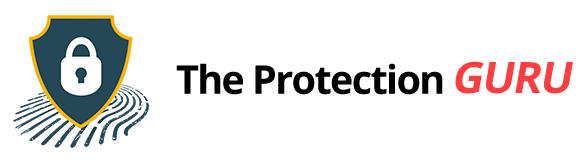How a VPN Protects You on Public Wi-Fi, and Where It Falls Short
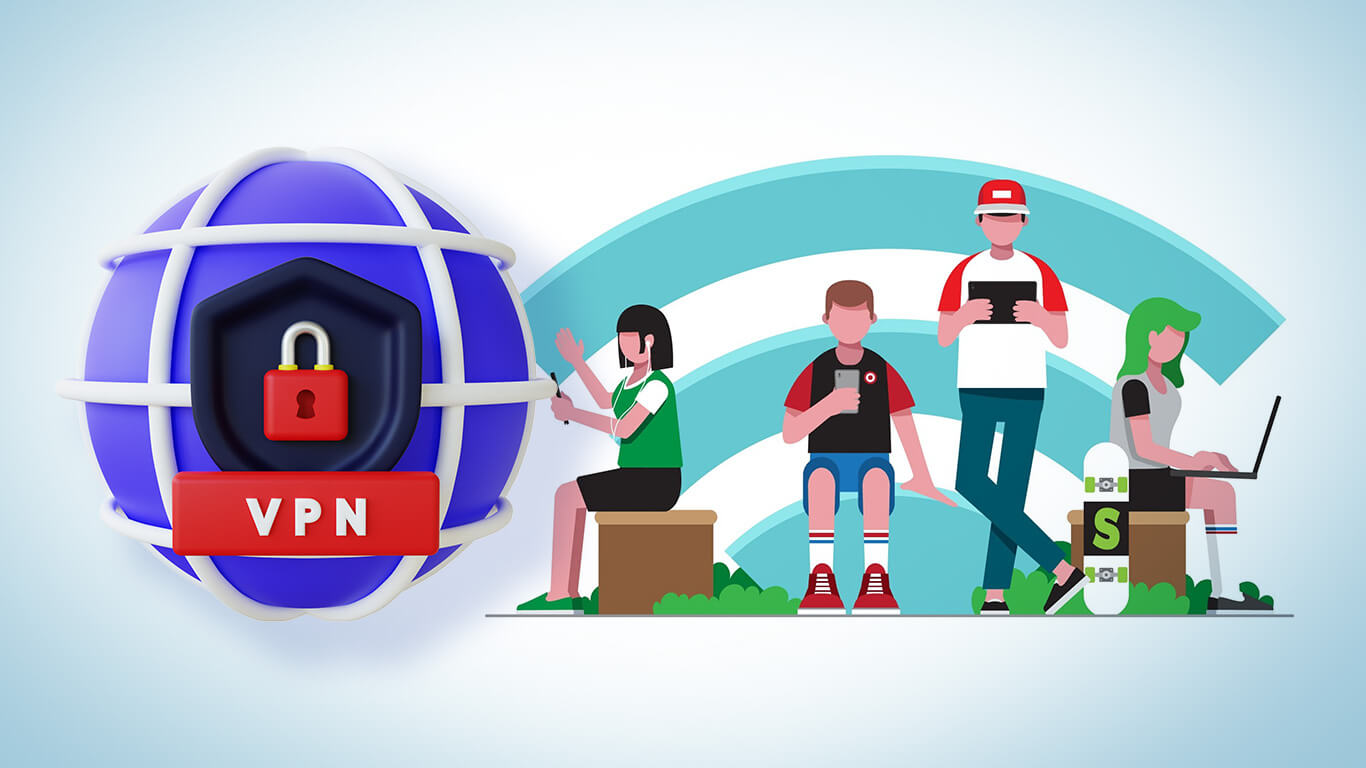
Free Wi-Fi is practically everywhere: cafés, airports, hotels, coworking spaces, and even public transport. It’s fast, easy, and doesn’t eat up your mobile data. But as convenient as it is, public Wi-Fi is one of the easiest ways for hackers to sneak into your device and steal your information.
In 2025, the risks are even higher. According to a 2025 Cybersecurity Insights Report by Norton, over 47% of public Wi-Fi users have experienced some form of data exposure or attempted attack while connected to an open network. With more people working remotely, managing money through apps, and streaming on the go, public Wi-Fi has become a daily necessity, and a major target.
So, when you connect through a VPN, are you truly safe? Let’s look at what a VPN can and can’t protect you from, and how you can stay secure when you’re online.
Why Public Wi-Fi Is Never Fully Safe
The problem with most public networks is that they’re open. Anyone nearby can join the same network, including people who might be trying to snoop on your data.
Hackers often create fake Wi-Fi names that look trustworthy, like “CoffeeShop_Free_WiFi” or “Airport_Guest”, to trick you into connecting. Once you do, they can watch the traffic going through their network and capture personal information such as your email logins or card numbers.
Even legitimate Wi-Fi spots can be unsafe if they’re not encrypted. Without encryption, everything you send, logins, messages, or payments, travels in plain text and can be intercepted.
That’s why public Wi-Fi is never truly private. But that’s where VPNs step in to help.
What a VPN Can Do on Public Wi-Fi
Encrypts your data
Every time you send a message, log in to a site, or share a file, that data travels across the network. On public Wi-Fi, anyone with the right tools could potentially see it. A VPN prevents that by encrypting your connection, it scrambles your data into unreadable code.
If someone tries to intercept your connection, all they’ll see is gibberish. For example, when you send work files or access emails from a coffee shop, your VPN ensures those details stay between you and the intended recipient. It gives you peace of mind, knowing no one else on that network can peek in.
Hides your IP and location
Your IP address works like a digital home address, it reveals where you’re connecting from and can be used to track your online activity. A VPN hides that address by routing your connection through a secure server somewhere else, making it look like you’re browsing from a completely different location.
This helps keep your identity private. So, when you check your bank account, browse social media, or read the news on airport Wi-Fi, outsiders can’t easily trace your real IP or location. Even advertisers lose the ability to follow you around the web as precisely as they normally would.
Blocks malicious content
Modern VPNs, especially the ones popular in 2025, offer more than just encryption. Many now come with built-in ad blockers, anti-tracking tools, and even basic malware protection. These extra layers help stop risky content before it reaches your device.
A good VPN can block suspicious ads or pop-ups that might otherwise redirect you to fake pages. Some can even warn you if you’re about to visit a known phishing site. It’s not perfect protection, but it adds another barrier between you and online threats.
In short, a VPN makes it much harder for anyone to watch your activity, steal your data, or lure you into unsafe websites, especially when you’re on public Wi-Fi.
What a VPN Can’t Do on Public Wi-Fi
Even with strong encryption and IP masking, a VPN can’t solve every problem. It’s an essential layer of protection, not a cure-all for online risks.
It won’t stop phishing
A VPN can’t tell whether a website, email, or link is fake. If you accidentally click a fraudulent message pretending to be from your bank or a delivery company, the VPN can’t block that trick. You’ll still end up on a fake site that can steal your personal details if you log in.
That’s why awareness matters. Before clicking links or downloading attachments, always double-check the sender’s address or look for small details that seem off.
It won’t remove malware
If your phone or laptop already has malware, a VPN won’t clean it up. The malware can continue to collect or send out your information in the background, no matter how secure your connection is.
For example, if you installed a “free movie app” that secretly logs your data, the VPN will still encrypt your traffic, but the app will keep transmitting stolen details. Regular device scans and trusted software are your real defense against that.
It won’t protect others on the same network
A VPN only protects the device it’s running on. If your friend or coworker is using the same public Wi-Fi without a VPN, they’re still exposed. Hackers can target their connection even if yours is secured.
If you’re sharing a hotspot or working with a group on public Wi-Fi, encourage everyone to use their own VPN. Security only works if everyone covers their side.
It doesn’t make you completely anonymous
Even though a VPN hides your IP address, some tracking methods still work. Websites can use browser fingerprints, cookies, or logged-in accounts to recognize you.
That means if you’re shopping online or using a social media account, the site can still associate your activity with your profile. A VPN helps you stay private from outsiders, but it can’t erase your digital footprints within websites you use regularly.
So while a VPN is powerful, it’s not magical. It shields your data from public Wi-Fi risks, but staying safe still depends on your awareness, habits, and common sense..
Real-World Scenarios: When a VPN Helps (and When It Doesn’t)
Here’s how a VPN performs in everyday situations:
Working remotely at a café
A VPN keeps your emails and files encrypted while using shared Wi-Fi. Still, if you click a fake login page, the VPN won’t help.
Booking tickets on hotel Wi-Fi
The VPN keeps your payment info safe, but you still need to check for HTTPS before entering card details.
Using school or coworking networks:
VPNs stop others on the same network from watching your browsing, but they can’t protect you if you download infected files.
Smart Habits for Using Public Wi-Fi (Even with a VPN)
Even with a VPN, smart online habits are your strongest defense. A VPN protects your connection, but your actions determine how safe you really are. These small habits make a big difference every time you use public Wi-Fi.
Use HTTPS websites.
Always check for the padlock symbol next to a website’s address before logging in or making payments. That padlock means the site uses HTTPS, a secure version of HTTP that encrypts your data. It helps prevent others from seeing what you type or send. If a site doesn’t have it, avoid entering personal details altogether.
Turn off auto-connect.
Many devices automatically join open Wi-Fi networks they’ve connected to before. It’s convenient, but risky. Hackers can set up fake hotspots using the same name, tricking your phone or laptop into connecting without you realizing it. Turn off auto-connect in your Wi-Fi settings so you have full control over which network you join.
Avoid sensitive tasks.
Even with a VPN, public Wi-Fi isn’t the best place to handle private information. Skip online banking, filing taxes, or logging into important work accounts while using it. Save those tasks for when you’re on a secure home network or using mobile data. If it involves money, passwords, or confidential data, wait until you’re on a trusted connection.
Keep your software updated.
Updates aren’t just about new features; they fix security flaws that hackers exploit. Make sure your operating system, browser, and apps are all up to date. Outdated software is a common way cybercriminals break in, and no VPN can protect a device that’s already vulnerable. Turn on automatic updates if possible.
Use two-factor authentication (2FA).
Two-factor authentication adds an extra layer of security. Even if someone steals your password, they won’t be able to access your account without the second step, usually a code sent to your phone or an authentication app. Enable 2FA on important accounts like email, banking, and social media. It takes seconds to set up but blocks most unauthorized logins.
Disconnect when you’re done.
When you finish what you’re doing, log out of websites, turn off Wi-Fi, and disconnect from the public network. The longer you stay connected, the more chances someone has to target your device. It’s a simple habit that reduces risk, especially in crowded areas like airports and coffee shops.
VPN Is Strong, but Not a Magic Shield
A VPN gives you serious protection on public Wi-Fi, it hides your identity, encrypts your traffic, and blocks many risks.
But total safety depends on you. Using a VPN is like locking your front door, it keeps most trouble out, but you still need to be careful about what you click and where you log in.
Stay alert, follow safe browsing habits, and you’ll make public Wi-Fi much less of a threat.