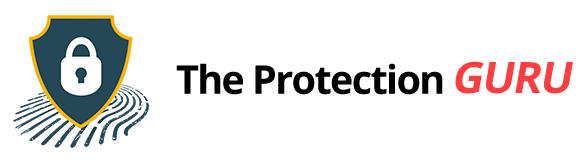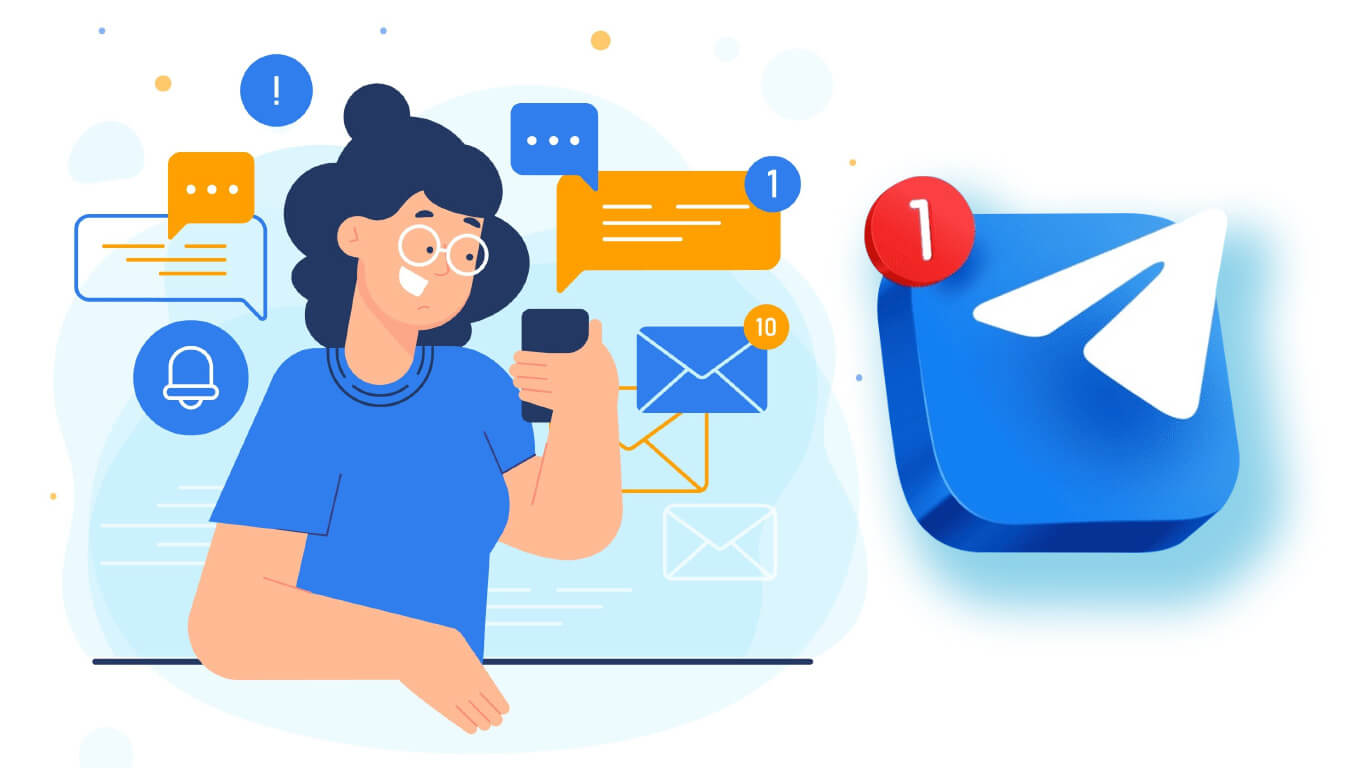What Is Malvertising? How Attacks Work and How to Prevent Them

In 2016, visitors to the New York Times and BBC websites unknowingly encountered malicious ads carrying ransomware. Even reputable platforms weren’t immune. That case wasn’t an isolated incident—since then, malvertising has only grown more sophisticated, with recent campaigns involving cryptojacking and large-scale ad fraud.
What Is Malvertising?
Malvertising, short for malicious advertising, happens when cybercriminals insert malware into digital ads that appear legitimate. These infected ads often infiltrate trusted websites through third-party ad networks, making them hard to spot.
Unlike simple viruses, malvertising leverages the very same platforms businesses and marketers use to reach customers. A user may not even need to click on the ad; just viewing it can be enough to trigger a hidden attack.
Here’s how it differs from related threats:
| Threat | How It Works | Key Target |
| Malvertising | Embeds malicious code in ads via trusted networks | Users & businesses |
| Ad Malware | Malware already on a device hijacks ads to spread more infections | Individual devices |
| Adware | Unwanted software floods users with intrusive ads | Users (annoyance + data tracking) |
Malvertising stands out because it uses legitimate ad networks as its delivery vehicle, making detection difficult until the damage is done.
History & Evolution of Malvertising
Malvertising isn’t new, but it has evolved with digital marketing itself:
- 2007 – Early banner ads carried hidden exploits.
- 2010–2015 – Attackers relied on exploit kits delivered through ads, targeting browser vulnerabilities.
- 2016–2017 – Shift toward ransomware campaigns, including major attacks on Yahoo and Spotify.
- 2018–2020 – Growth of cryptojacking ads that hijacked computing power for mining cryptocurrency.
- 2021–present – Increased use of ad fraud schemes and evasive techniques like cloaking, making campaigns harder to detect.
This evolution shows a clear pattern: as advertising grows more sophisticated, so do the criminals exploiting it.
How a Malvertising Attack Works
A malvertising attack doesn’t happen all at once. It usually follows a predictable chain of steps that allows criminals to slip past defenses:
- Ad Injection – Criminals place malicious code inside an ad, often hidden within scripts or images.
- Ad Network Distribution – The ad is delivered through legitimate ad exchanges, reaching high-traffic sites.
- User Exposure – Just loading the page displays the ad.
- Attack Delivery – Malicious actions occur, including:
- Forced redirects
- Drive-by downloads
- Exploit kit activation
- Evasion Tactics – Criminals hide code with obfuscation, serve malware only under certain conditions, or test for security tools before deploying the attack.
This step-by-step process makes malvertising particularly dangerous because even reputable publishers may unknowingly host infected ads.
Types of Malvertising Attacks
Cybercriminals don’t rely on just one trick. They have a whole toolbox of tactics to lure users and spread malware:
- Phishing ads – Redirect users to fake login pages.
- Forced redirects – Automatically send visitors to malicious sites.
- Drive-by downloads – Install malware just from viewing the ad.
- Exploit kits – Use browser vulnerabilities to run malicious code.
- Fake updates & warnings – Trick users into installing “security fixes.”
- Browser lockers – Freeze a browser with pop-ups demanding action.
- Clickjacking – Hide malicious links under legitimate buttons.
- Cryptojacking ads – Hijack a device to mine cryptocurrency.
- Malicious redirects – Funnel traffic to attacker-controlled domains.
These methods exploit user trust in websites and ads, making it hard to tell the difference between a safe click and a harmful one.
Why Malvertising Matters
The impact of malvertising extends far beyond an annoying pop-up. Its consequences ripple through the entire digital ecosystem:
- For Users – Stolen data, account takeovers, system slowdowns, and even device crashes.
- For Brands – Damaged reputation if customers associate attacks with their ads.
- For Businesses – Financial loss, regulatory penalties, downtime, and breaches that compromise sensitive information.
Malvertising strikes at trust, performance, and business continuity.
Signs of a Malvertising Attack
Spotting malvertising early can make the difference between a close call and a serious breach. Common warning signs include:
- Frequent, unexpected redirects when clicking ads.
- Aggressive or looping pop-ups that are hard to close.
- Poorly designed ads with spelling errors or unrelated content.
- Fake system alerts prompting updates or downloads.
- Devices running unusually slow or overheating.
- Accounts showing unauthorized activity.
Any of these red flags should trigger immediate caution and follow-up checks.
Real-World Case Studies
History shows that even the largest, most trusted platforms are not immune:
- Yahoo (2016) – Massive malvertising campaign delivered ransomware to millions of users.
- Spotify – Free users reported being redirected to malicious sites from banner ads.
- LA Times – Attackers used the site to distribute cryptojacking malware.
- New York Times & BBC – Hosted malicious ads that spread ransomware through legitimate ad networks.
- eBay – Users were exposed to fraudulent listings and redirects.
These cases highlight how malvertising can undermine user trust in global brands and publishers.
How to Prevent Malvertising
Defense depends on who you are: a casual user, a business, or a large enterprise.
For Users
- Keep browsers, OS, and plugins updated.
- Use reputable antivirus and antimalware tools.
- Install ad blockers and DNS filtering tools.
- Avoid clicking suspicious ads or pop-ups.
- Use a VPN for added protection.
For Businesses & Publishers
- Work with trusted ad networks that perform strict screening.
- Conduct regular audits of ad campaigns.
- Educate staff about the risks of malvertising.
- Implement content security policies (CSPs) and monitoring.
For Enterprises
- Use layered security solutions (endpoint protection, intrusion detection, firewalls).
- Monitor network traffic for anomalies.
- Establish a malware incident response plan.
- Train employees on phishing and malvertising awareness.
Staying ahead of malvertising means combining technology with vigilance. The more layers of protection in place, the harder it is for attackers to succeed.
Future Outlook
Malvertising will continue to adapt, especially with AI-generated ads and deepfake content making detection harder. Criminals are likely to combine malvertising with large-scale ad fraud schemes, costing businesses billions annually.
Enterprises and users alike will need layered defenses, technology, awareness, and trusted ad partnerships to stay ahead of the threat.