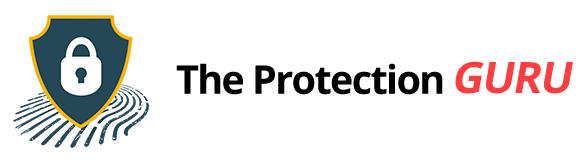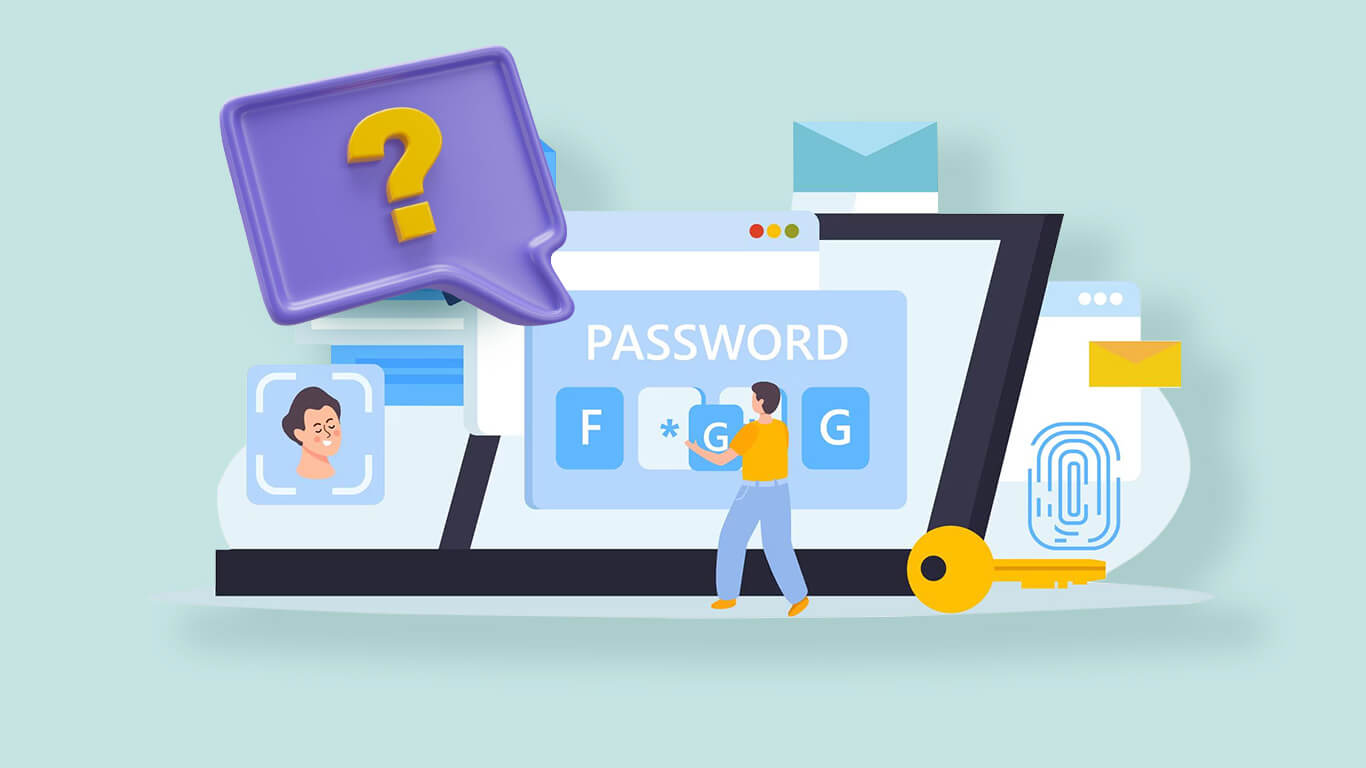Viruses, Worms, and Trojans: What They Do and How to Stay Safe

Many people still call any malware a “virus,” but in 2025, cyber threats are far more complex. Hackers mix old-school tricks with modern tactics like ransomware, crypto theft, and AI-powered phishing campaigns. These attacks are no longer just “annoying glitches”, they can cost individuals thousands of dollars, expose private data, and disrupt businesses.
Terms like viruses, worms, and trojans have been around for decades, but they’re still relevant because attackers constantly repurpose them. Knowing the difference isn’t just about labels, it helps you spot how attacks work, why your devices may be vulnerable, and what steps you can take to stay safe. Even tech-savvy users can fall victim if they ignore basic precautions.
What is a Computer Virus?
A computer virus is malware that attaches itself to a file or program and activates when you open it. Once running, it can corrupt files, slow down your system, or even spread to other devices. Viruses have evolved, they’re no longer just programs that freeze your PC or crash your files. Today, many viruses are designed to quietly install additional malware or ransomware in the background.
While viruses are less common than worms or trojans, they still appear in cracked apps, modified game files, and macro-enabled documents. Often, attackers hide malicious macros in PDFs or Word files. These “file infectors” can corrupt your data and silently download additional malware without your knowledge.
In 2025, imagine receiving an invoice PDF from an unknown sender. Opening it activates a virus that corrupts your files and downloads ransomware quietly in the background. Many people may not even realize their system has been compromised until their files are locked or sensitive information is stolen.
What is a Worm?
Worms are different because they spread on their own. You don’t need to click or open anything, once a worm finds a weak spot, it moves across devices and networks automatically. This makes them especially dangerous in environments with multiple connected devices, like smart homes or corporate networks.
Modern worms go after devices that don’t have the latest updates. That includes computers, smart gadgets like cameras and speakers, and even online storage accounts. They exploit vulnerabilities to spread quickly and can carry additional malware like ransomware or crypto-mining software. A single compromised router can let a worm move through a smart home network, affecting lights, speakers, cameras, and laptops.
For example, a worm can exploit outdated Wi-Fi firmware, spreading across smart bulbs and devices before encrypting files on a connected laptop. Outbreaks like WannaCry in 2017 remain a blueprint for how quickly worms can disrupt hospitals, government offices, and businesses if systems aren’t patched. Even small-scale worms can create cascading problems, like network slowdowns or accidental data loss.
What is a Trojan?
A trojan is malware disguised as something useful or harmless. Unlike viruses and worms, it doesn’t spread by itself, you invite it in by downloading or installing it. Trojans are still the biggest malware problem in 2025. Hackers use them to grab bank logins, crypto keys, and account passwords.
A lot of trojans install hidden backdoors. That just means they leave a secret door open so other malware, like ransomware or extra viruses, can get in later. Some trojans are full-blown RATs (Remote Access Trojans). RATs let attackers take over your device: files, webcam, everything.
Trojans usually hide in fake apps, “free” AI tools, or cracked software. They look normal, so people install them without suspecting anything. For example, a free AI image editor from a sketchy site might work fine, while a trojan in the background steals your passwords. Security researchers say trojans still make up a big share of infections in the U.S., hitting both regular users and businesses.
How Viruses, Worms, and Trojans Differ in 2025
| Feature | Virus | Worm | Trojan |
| Needs a host file | ✅ Yes | ❌ No | ❌ No |
| Spreads automatically | ❌ No | ✅ Yes | ❌ No |
| Relies on tricking the user | ❌ Not always | ❌ Rarely | ✅ Yes |
| Still common in 2025? | Less common | Active in networks & IoT | Very common |
This table helps simplify the differences, but it’s worth noting that each type can overlap with others. For instance, a virus may carry a trojan payload, and worms often include ransomware modules.
Why Hackers Still Use Them
Even with ransomware and AI-powered phishing, viruses, worms, and trojans remain key tools for attackers:
- Viruses are often paired with ransomware or used to sabotage targets. While not as widespread, they can still sneak into everyday files and cause serious damage.
- Worms let attackers spread malware quickly. Moving across networks and unpatched IoT devices, worms can infect thousands of systems within hours.
- Trojans dominate because tricking humans is easier than hacking systems directly. Fake apps, shady downloads, and convincing phishing campaigns make trojans the number one malware delivery method.
The motives haven’t changed much: money, identity theft, and corporate espionage. What has changed is speed and scale. One phishing campaign or worm outbreak can affect millions of devices worldwide in just a few days.
Recent Trends and Stats
Cybersecurity reports show these threats are still active:
- Mobile banking trojan attacks nearly tripled from 2023 to 2024, rising from 420,000 to over 1.24 million incidents.
- Crypto-related phishing jumped 83% in 2024, many delivered through trojanized apps.
- In Q2 2025, researchers found over 42,000 trojan installation packages, mostly from the “Mamont” banking trojan family.
- PC malware like ClipBanker and Grandoreiro remains dominant, with ClipBanker responsible for more than 60% of infections.
While viruses and worms remain threats, trojans are the main weapon for cybercriminals today.
How These Threats Reach You in 2025
Hackers no longer rely on obvious spam. Delivery methods are smarter and more targeted:
- AI-written phishing emails look professional and are harder to spot.
- QR codes in ads, posters, or text messages may hide malware links.
- Messaging apps like WhatsApp and Telegram deliver fake “urgent” updates or shipping notices.
- Trojans often come through unofficial app stores or “free” AI tools.
- Worms exploit vulnerabilities in cloud servers, routers, and smart devices that are rarely updated.
The more connected your devices are, the bigger the attack surface becomes.
Real-World Impact
Recent incidents show how serious these threats are:
UnitedHealth / Change Healthcare
A 2025 breach exposed medical and insurance data for 192.7 million people.
New York Blood Center
Nearly 194,000 people had sensitive info exposed.
Ransomware Surge
In Q2 2025, ransomware incidents rose ~49% versus 2024, targeting SMBs and government agencies.
Healthcare Costs
Hospitals hit by ransomware face downtime costing up to $900,000/day, plus ransom demands averaging $1.5–4.4 million.
St. Paul, MN
A July 2025 attack disrupted city systems, payment portals, and public Wi-Fi.
Historical examples like ILOVEYOU (2000), WannaCry (2017), and Zeus Trojan (2007) remind us that malware consequences can still be devastating.
How to Protect Yourself in 2025
You don’t need to be a cybersecurity expert, but good habits make a big difference:
Keep devices updated
This includes your phone, laptop, routers, cameras, smart TVs, and even smart fridges. Worms and other malware specifically look for outdated software to exploit. According to CISA, most major breaches in the U.S. can be traced back to unpatched systems. Turning on automatic updates wherever possible closes these gaps and reduces the chances of a fast-spreading infection.
Use trusted security software
Modern security tools do more than scan files, they monitor device behavior in real time. This helps catch trojans, ransomware, and other threats before they cause serious damage. Make sure your security software covers all your devices, not just your PC, including phones and smart home gadgets. Look for products that update malware databases daily for the best protection.
Stick to official app stores
Avoid downloading apps from shady websites. Fake AI tools, cracked games, or “free productivity apps” often carry hidden trojans. A 2024 FBI report confirms that trojans remain the top method for stealing banking and crypto information in the U.S. Whenever possible, download apps from the Apple App Store, Google Play, or verified developer websites.
Be cautious with links
AI has made phishing emails and texts more polished and believable than ever. Fake shipping notifications, invoices, or urgent messages can trick even careful users. Always double-check sender addresses, hover over links to see the real URL, and think twice before clicking. If it feels urgent or suspicious, pause, attackers want you to act before you think.
Back up regularly
Ransomware thrives on holding your files hostage. Using both cloud storage and an offline external drive ensures you have a safety net. Microsoft reports that downtime from ransomware can cost hospitals in the U.S. up to $900,000 per day, while individuals risk losing important documents, photos, and personal records. Regular backups give you peace of mind and a way to recover quickly if an attack occurs.
Limit app permissions
Apps don’t need full access to everything on your device. A flashlight or calculator app doesn’t need your contacts, location, or banking info. Review app permissions every few months and revoke anything unnecessary. This reduces the damage if a malicious app slips through.
Separate networks
If you own smart home devices like cameras, thermostats, or speakers, put them on a different Wi-Fi network from your laptop or work devices. Most modern routers let you set up a “guest network,” isolating smart gadgets from sensitive files. This way, even if a worm infects a smart device, it can’t easily jump to your main devices.
Extra tip: Stay informed
Cyber threats evolve quickly, so keeping up with news from trusted cybersecurity sources helps you recognize new risks early. Simple awareness combined with these habits makes you a much harder target for viruses, worms, and trojans.
Keeping Your Devices and Data Safe
Viruses, worms, and trojans might sound old-school, but in 2025, they’re still central to cyberattacks. Viruses corrupt files, worms spread automatically, and trojans trick users. Their methods have evolved, but goals, money, data, and access, remain the same.
Staying secure means staying updated, cautious, and skeptical of anything “free” or too good to be true. Tools change, but awareness is still your strongest defense.