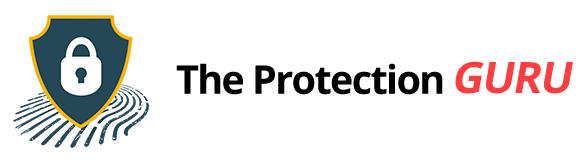How Antivirus Protects Your Devices: 12 Essential Methods

Antivirus software is one of the most important tools for keeping your digital life safe. Its main job is to detect, block, and remove malicious software before it can mess with your system. That could mean stopping a virus from corrupting your files, preventing spyware from stealing your logins, or blocking ransomware before it locks up your computer.
And the risk is very real. According to AV-TEST, an independent IT security institute, over 450,000 new pieces of malware show up every single day worldwide. With threats multiplying this fast, safe browsing habits alone won’t cut it. Knowing how antivirus works helps you see why it’s so important and why you shouldn’t go online without it.
Modern antivirus goes way beyond scanning for viruses. It layers real-time monitoring, cloud intelligence, and even AI-driven tools to fight off both old-school and brand-new threats. Below are 12 ways antivirus protects your devices every day, and why each one matters.
1. Signature-Based Detection
Signature-based detection is the most traditional and still one of the most reliable tools antivirus has. It works by comparing files on your device with a database of known malware “signatures.” If the software finds a match, it flags or blocks the file immediately.
This method shines when dealing with already-known threats. For example, if a virus from years ago suddenly shows up on your system, signature detection will recognize it instantly and shut it down before it spreads. It’s quick, efficient, and forms the foundation of most antivirus protection.
Of course, it only works on threats that have already been discovered. That’s why keeping your antivirus updated is essential. Updates constantly add new signatures, ensuring your system recognizes the latest wave of malware.
2. Heuristic Analysis
Hackers are constantly tweaking old malware to make new versions. Instead of writing from scratch, they’ll change bits of code to slip past traditional detection. That’s where heuristic analysis comes in. Rather than looking for exact matches, antivirus scans for suspicious structures or behaviors that resemble malware.
Say a file pretends to be a system process or contains unusual patterns in its code, it might not exist in the signature database yet, but heuristic analysis can still flag it. This approach helps catch modified malware variants as well as some entirely new threats.
There’s always a small risk of false alarms with heuristics, but the trade-off is worth it. It gives your antivirus the ability to spot problems before official updates roll out.
3. Behavioral Monitoring
Not all threats are obvious from their code. Some look harmless until they start running. Behavioral monitoring focuses on what a file does once it’s active on your system.
If a program suddenly starts changing system settings, replicating itself in multiple folders, or digging into private data, the antivirus steps in. It doesn’t wait to see what happens next, it blocks the action right away. This makes it especially effective against ransomware, which relies on fast, destructive activity.
Because it reacts in real time, behavioral monitoring adds a critical safety net. Even if a file sneaks past earlier defenses, it won’t get far before it’s shut down.
4. Sandboxing Suspicious Files
Sometimes you come across a file that looks risky but isn’t clearly malware. Instead of leaving you to guess, antivirus software can isolate it in a “sandbox.” This is a controlled test environment where the file runs without touching the rest of your system.
In the sandbox, the antivirus observes what happens. If the file tries to act like malware—say, by rewriting files or sending hidden network requests, it gets blocked. If it behaves normally, you can use it without worry.
This feature is especially handy for email attachments and downloads from unfamiliar sites. It lets you test safely without gambling with your actual system.
5. Quarantine of Threats
When antivirus detects something suspicious, it doesn’t always delete it outright. Instead, it places the file in quarantine, where it can’t move, open, or cause damage.
This creates a safe zone that keeps threats contained while you decide what to do next. If the file turns out to be dangerous, you can delete it permanently. If it’s a false alarm, you can restore it without harm.
Quarantine is a balance between safety and control. It keeps your device secure while giving you the final say on whether a file stays or goes.
6. Automatic Virus Removal
Most people don’t want to mess around with technical cleanup when malware strikes. That’s why many antivirus programs offer automatic virus removal. Once a file is confirmed as malicious, the software either deletes it or attempts to repair it automatically.
In some cases, only the infected part of a file is removed, allowing the rest to be saved. This is especially helpful when malware infects important documents or applications you’d rather not lose.
Automatic removal keeps things simple, even for users who aren’t tech-savvy. It’s the kind of behind-the-scenes support that makes antivirus reliable for everyday use.
7. Real-Time Scanning
Real-time scanning is one of the strongest shields in antivirus protection. Instead of waiting for you to start a manual scan, it checks files the moment you download, open, or run them.
This proactive layer means malware often gets stopped before it even has the chance to activate. For instance, if you grab a suspicious file from the internet, your antivirus can block it before you double-click it.
It reduces the risk window significantly. Threats don’t get time to spread because they’re stopped at the door.
8. Scheduled System Scans
Even with real-time scanning, some threats can hide in overlooked corners of your system. That’s why scheduled scans matter. They run full sweeps at regular intervals to catch anything missed.
These deeper checks dig into places where malware might try to hide, such as unused folders or less obvious system areas. They don’t just scan what’s active, they look everywhere.
Customizing the timing gives you flexibility. Daily scans suit heavy internet users, while weekly checks may be enough for lighter use. Either way, the routine ensures nothing lingers unseen.
9. Cloud-Based Threat Intelligence
Modern antivirus doesn’t rely solely on your computer’s database anymore. Many programs tap into cloud-based threat intelligence, linking your software to a global network of security updates.
This means your device can recognize the newest threats almost instantly, without waiting for bulky local updates. It also lightens the load on your computer since much of the processing happens in the cloud.
For users, the benefit is clear: you get faster protection, constant updates, and less drag on your system’s performance.
10. AI and Machine Learning Detection
With new malware appearing daily, antivirus software needs to stay ahead of the curve. Many solutions now use AI and machine learning to predict threats before they’re fully known.
Suspicious files or activity can be identified by AI because it learns from huge datasets and recognizes behaviors that mimic malware. For example, if a program suddenly shows ransomware-like tendencies, the system can step in.
This forward-looking approach is essential for stopping zero-day threats, the brand-new ones that haven’t yet made it into signature databases.
11. Firewall Integration
Along with scanning files, antivirus works in the background to watch your network traffic using a firewall. A firewall checks the data going in and out of your device, blocking anything that looks shady.
If a hidden program tries to connect to a suspicious server, the firewall can stop it in its tracks. That prevents data theft and cuts off communication between your system and hackers.
Together, antivirus and firewalls form a powerful defense line. One guards your files, the other protects your connection.
12. Anti-Phishing and Safe Browsing
Many modern attacks don’t involve malware downloads at all. Instead, they come from fake websites designed to trick you into handing over personal details. Antivirus often includes anti-phishing and safe browsing tools to counter this.
These features warn you if a site looks suspicious or has already been flagged as dangerous. Some software will even block the site altogether, keeping you from landing on a trap.
It’s especially useful against fake login pages and malicious ads, which are among the most common ways people get tricked into giving away passwords and payment details.
Antivirus Protection in Perspective
Instead of being only about scans, antivirus functions as a proactive safeguard with multiple layers against shifting threats. It doesn’t just clean up after infections. It works constantly to stop them before they reach your files or your data.
The 12 methods show how detection, prevention, and intelligence come together to form a safety net. From classic signature checks to AI-driven prediction, each piece strengthens the whole system.
Understanding how antivirus works helps you use it strategically, alongside smart habits like updating your software and avoiding risky sites. It marks a shift from reacting to problems to building resilience, anticipating risks before they hit.
With the right antivirus and careful online behavior, you give yourself the strongest chance of staying safe in today’s threat-heavy digital world.