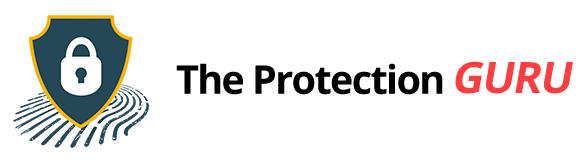Built-In Browser Adblocker or Extension: Which One Should You Use?

Online ads are everywhere, on videos, news sites, and even the apps you use every day. Pop-ups, autoplay videos, banners, and even AI-driven ads follow you around, making browsing feel cluttered and distracting.
Ads do more than annoy, they can slow down your device and monitor what you do online. A 2024 Statista report found that over 30% of internet users worldwide actively use ad blockers because of this overload. People want browsing that’s faster, cleaner, and less stressful.
In 2025, there are two main ways to get it: using a browser that has a built-in adblocker or installing a separate adblocker extension. Each method has its own perks and trade-offs, and which one is “smarter” really depends on what you value most: speed, privacy, or control.
What’s a Browser with Built-In Adblocker?
Some browsers now come with adblockers already included. Brave, Opera, and Vivaldi are popular examples. You don’t need to download anything extra, just turn on the feature and ads start disappearing.
These browsers are making “privacy and adblocking” a big selling point. They not only block annoying ads, but they also stop trackers and scripts that follow your online activity. For most people, this means cleaner pages and faster loading times without any extra effort.
It matters if you want a smooth browsing experience without fiddling with settings or downloads, a built-in adblocker is a great choice. It handles most of the work automatically.
Pros and Cons of Built-In Adblockers
Pros:
- Easy to use. No downloads or complicated setups are required.
- Fast and efficient. Integrated blockers use less memory than extensions, so pages load quicker.
- Privacy friendly. Many built-in blockers automatically stop trackers and scripts.
- Keep up with new ads. Even AI-generated pop-ups or video ads are often blocked without you having to do anything.
Cons:
- Limited control. You can’t pick and choose exactly what to block.
- Browser lock-in. To use it, you have to stick with that browser.
- Compatibility issues. Some websites may not display properly if the blocker is too strict.
Tip: Most browsers let you temporarily disable the blocker on trusted sites. This keeps pages working while keeping your overall browsing clean.
Let’s Talk About Adblocker Extension
Extensions are add-ons that you install in your favorite browser, like Chrome, Firefox, or Edge. Examples include uBlock Origin, AdGuard, and Ghostery.
They let you keep using the browser you like while still blocking ads. These are great if you want more control over exactly what gets blocked.
If you love your current browser and don’t want to switch, an extension gives you adblocking power without changing your setup.
Pros and Cons of Adblocker Extensions
Pros:
- Highly customizable. You can pick exactly which ads, trackers, or scripts to block.
- Works with your favorite browser. There is no need to learn a new one.
- Community support. Many extensions are regularly updated to handle new ads.
- Extra features. Some block cookie pop-ups, malware, or scripts automatically.
Cons:
- Can slow things down. Heavy extensions can eat memory and make browsing slower.
- Privacy risks. Some free extensions collect data or track usage.
- May break websites. Video players, buttons, or forms sometimes stop working.
- Chrome’s 2025 update (Manifest V3) reduced some extensions’ power, so they don’t block everything like before.
Tip: Pick extensions with good reviews and a reputation for privacy. Also, check for regular updates so it keeps up with new ad types.
Browser vs. Extension: Which One’s Smarter for You?
Here’s a quick comparison table to make it easy to see the differences:
| Feature | Built-In Adblocker | Adblocker Extension |
| Setup | Ready to use, no install needed | Requires download and setup |
| Performance | Fast, integrated | Can slow browser if heavy |
| Customization | Limited | Highly customizable |
| Browser choice | Must switch to supported browser | Works with your favorite browser |
| Adaptability (2025) | Keeps up with new ad formats | Some limited by Chrome’s Manifest V3 |
| Privacy | Usually strong, blocks trackers | Depends on the extension’s provider |
| Best for… | Convenience, speed, privacy-first users | Control, flexibility, sticking with Chrome/Firefox |
Take note, built-in blockers are simple, fast, and privacy-friendly. Extensions are better if you want advanced control or extra features.
What Makes Sense in 2025?
Built-in adblockers have come a long way. They’re fast, protect your privacy, and handle most ads automatically. For the average user, that’s more than enough.
Extensions are still useful if you want advanced features, don’t want to switch browsers, or need extra control over what’s blocked.
The smarter choice is not about blocking the most ads but about making your internet experience truly enjoyable. Start with your browser’s built-in blocker and only add an extension if you need more control.
Looking ahead, privacy-first browsing is becoming the norm. Soon, browsers will likely block most annoying ads and trackers on their own, making heavy extensions less necessary.
Pro tip: Check your adblocking setup every few months. Websites and ad types change constantly, so a setup that works well today might need tweaks tomorrow.