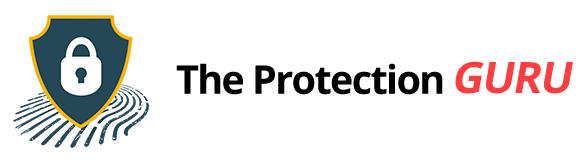How to Detect and Stop Clipper Malware Before It’s Too Late
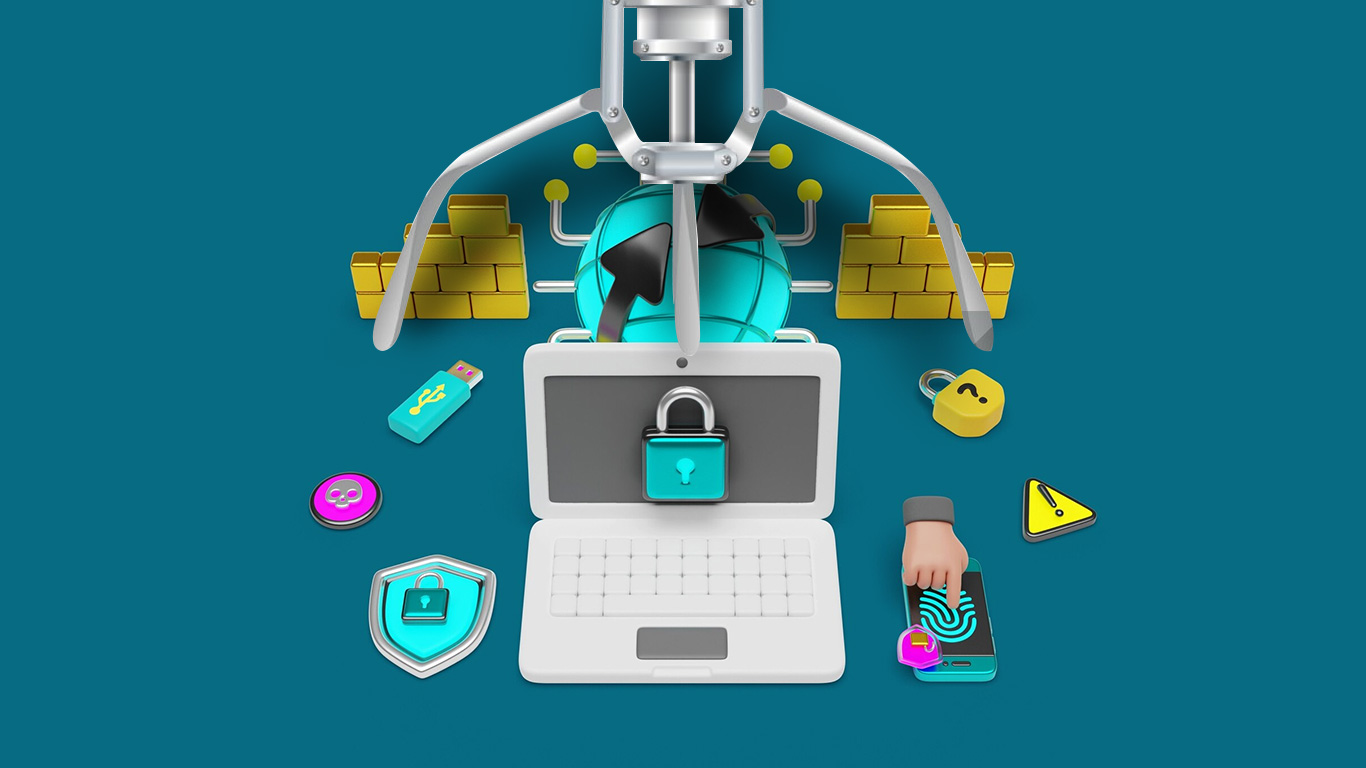
Digital payments, mobile wallets, and online transfers are part of everyday life in 2025. Most people copy-paste wallet addresses, bank account numbers, or payment links without thinking. That convenience is exactly what clipper malware takes advantage of.
According to Kaspersky’s 2024 Financial Threats Report, clipboard-hijacking malware families like ClipBanker and CliptoShuffler were among the most active threats targeting cryptocurrency users. Even if you’re not into crypto, the same technique can be used to steal PayPal, or other mobile wallet details.
Clipper malware hides in plain sight, quietly replacing what you paste with attacker-controlled information. This guide will explain how it works, how to spot it, and practical ways to protect yourself so you can keep sending money safely online.
What is Clipper Malware?
Clipper malware targets your device’s clipboard, the temporary storage used when you copy text. Once active, it silently monitors what you copy and swaps it with something controlled by a hacker.
It mainly goes after sensitive information like:
- Cryptocurrency wallet addresses
- Bank account numbers
- PayPal, or mobile wallet IDs
- Referral links and promo codes
If you copy and paste numbers or links to send money online, clipper malware can redirect your funds without you realizing it. Even small, unnoticed changes in addresses or account numbers can result in money going straight to an attacker.
How Clipper Malware Works and Spreads
Clipper malware stays active in the background, watching your clipboard. When you paste a copied wallet address or account number, it replaces it with the attacker’s version. The trick is subtle, often just a few characters change, so many people don’t notice until it’s too late.
It spreads in several ways:
- Free versions of popular apps often hide malware, making fake or cracked apps risky to download.
- Some browser extensions appear useful but can secretly monitor clipboard activity.
- Cybercriminals can hide malware in seemingly harmless email attachments or links.
- Downloading software from untrusted sites can automatically install malware through fake updates or downloads.
Even experienced users can fall for these if they aren’t careful, which is why awareness and regular security practices are crucial.
Signs You Might Be Infected
Clipper malware can be sneaky, but these warning signs can alert you:
- If the text you paste doesn’t match what you copied, even a small character difference can be a warning sign.
- Money disappearing or payments you didn’t authorize can indicate unexplained transactions caused by malware.
- Slower device performance, random pop-ups, or apps acting strangely can signal underlying issues.
If you notice any of these, it’s a sign to check your device, run a scan, and tighten security immediately.
12 Ways to Stop Clipper Malware
1. Double-check before sending money
Always review wallet addresses, account numbers, or links after pasting. Even a single incorrect character can send money to the wrong place. Many apps provide a final confirmation screen before completing transactions, don’t skip it.
Take a moment to compare pasted text character by character if needed. It may feel tedious, but it’s a simple habit that can prevent costly mistakes. Cybersecurity isn’t just about software, it’s also about paying attention.
Additionally, consider reading addresses aloud or sharing them with a trusted person to verify. Small double-checks like this significantly reduce the risk of falling victim to malware.
Always double-check wallet addresses, account numbers, or links after pasting. One wrong character and your money could be taking a one-way trip to a stranger’s account. Luckily, many apps offer a final confirmation screen before you hit “send”. Use it, don’t skip it.
If you’re not sure, slow down and compare the pasted text character by character. It might feel tedious, but that tiny pause can save you from a very expensive mistake. For extra peace of mind, try reading the address aloud or having a trusted friend confirm it with you. These small double-checks may seem minor, but they go a long way in keeping you safe from sly malware tricks.
2. Use password managers
Double-checking what you paste can be tedious, and mistakes still happen. That’s where a password manager comes in, it keeps your login credentials off the clipboard entirely and autofills them securely, so malware never gets a chance to grab them.
A good password manager does more than just store passwords. It encrypts your data and helps you use strong, unique logins for every account, eliminating the need to memorize complex strings or reuse the same password across sites. Everything is protected behind a single master password that only you control.
Many password managers also monitor for breaches and alert you immediately if any of your credentials are exposed online. It’s a simple, practical solution that reduces risk while adding convenience, a small habit that goes a long way toward keeping malware from ever getting a hold of your sensitive information.
3. Stick to official app stores
When it comes to apps, where you download matters just as much as what you download. Stick to official app stores like Google Play, the App Store, or verified developer websites. These platforms screen apps for malware, making it much harder for clipper or spyware variants to sneak through.
It might be tempting to grab a cool mod or “premium unlocked” version floating around Telegram or shady sites, but that’s often how malware spreads. Cybercriminals disguise infected apps as legitimate ones, even using the same logos and names, so one wrong tap could install a background process that silently watches your clipboard.
If you’re ever unsure, check the app’s developer name, reviews, and download numbers. Legit apps usually have consistent branding and detailed update histories. When in doubt, wait or skip it altogether. A few extra minutes of caution is a lot easier than dealing with stolen funds or a wiped-out wallet later. Staying in official stores may feel limiting, but it’s one of the simplest ways to keep your device, and your money, safe from malware traps.
4. Avoid Cracked Software and Pirated Downloads
Free versions of paid apps might sound tempting, but they often come with a hidden cost, malware. Many cracked or “modded” apps floating around forums, torrent sites, or social media groups are packed with malicious code. Once installed, these apps can monitor your clipboard, steal login data, or even open backdoors to your system.
It’s not just shady programs either. Cybercriminals often bundle clipper malware into fake installers for popular tools like photo editors or games. They look identical to the real thing, but under the hood, they’re built to compromise your device.
If you really want to save money, look for official free versions, trial offers, or open-source alternatives instead of risky pirated ones. The few bucks you think you’re saving aren’t worth the chance of losing access to your accounts or having your digital wallet drained. In cybersecurity, “free” can end up being very expensive.
5. Be Careful with Browser Extensions
Browser extensions can be incredibly helpful, until they’re not. Some extensions that promise extra features, cashback deals, or shortcuts quietly monitor your clipboard and browsing activity. Once they gain that permission, they can swap your copied text or steal sensitive information without you noticing.
Before installing any extension, check how many permissions it asks for. If an ad blocker wants access to your clipboard or a weather app wants to read every site you visit, that’s a red flag. Stick to verified extensions from reputable developers and review your installed add-ons regularly.
If you’re not using an extension daily, remove it. Fewer add-ons mean fewer potential entry points for malware. Think of your browser like your phone, the cleaner and leaner it is, the safer it stays.
6. Keep Your System Updated
Updates can feel annoying, but they’re one of the strongest defenses you have. Every system update, whether for Windows, macOS, Android, or iOS, patches vulnerabilities that malware can exploit. When you skip updates, you’re leaving open doors that attackers know how to find.
Clipper malware often takes advantage of outdated systems or unpatched software, quietly slipping in through known security holes. Enabling automatic updates ensures you’re always protected with the latest security fixes, even if you forget to check manually.
It’s not just your operating system either. Keep your browsers, wallet apps, and antivirus software updated too. A few minutes of downtime for an update is nothing compared to the hassle of losing access to your accounts or funds.
7. Run Reliable Antivirus or Antimalware Tools
A good antivirus program is no longer optional, it’s essential. Reliable tools can detect and block clipboard-hijacking behavior before it causes damage. They also scan downloads, attachments, and browser activity, catching threats you might not even know exist.
Look for antivirus solutions with real-time protection and behavior-based detection. These features can spot suspicious clipboard activity or background scripts trying to alter your copied data. Free tools work to an extent, but investing in a trusted premium solution gives stronger, proactive defense.
Remember to keep your antivirus updated and run regular full scans. Malware evolves constantly, and your defenses need to evolve too. Think of it as a routine checkup for your device, quick, preventive, and well worth the time.
8. Use Multi-Factor Authentication (MFA)
Even if malware sneaks into your system, MFA can stop it from doing real damage. Adding a second verification step, such as a one-time code, fingerprint, or app confirmation, ensures attackers can’t access your accounts with just stolen credentials.
Clipper malware might grab your login details, but without that extra verification, hackers can’t move any further. It’s a simple layer that blocks countless attacks. Use MFA everywhere it’s available, especially on your financial apps, crypto wallets, and email accounts.
You can use authenticator apps or hardware keys for extra protection. SMS-based MFA is better than nothing, but app-based methods are more secure. One small setup step today can save you a massive headache later.
9. Disable Unnecessary Clipboard Access
Most people don’t realize how many apps can read clipboard data by default. Some apps, especially on Android and Windows, quietly access whatever you’ve copied, including passwords or wallet addresses.
Review your app permissions and disable clipboard access for anything that doesn’t need it. On phones, this is usually under app privacy settings. On desktops, you can use clipboard managers or privacy tools to limit access.
The less data your clipboard holds, the safer you are. It’s a small privacy tweak that makes a big difference against clipper malware and similar threats.
10. Check Transaction Confirmations
Before you send money, always review the confirmation screen carefully. Most apps display the final address, amount, or reference before processing. That’s your last chance to spot something wrong.
If the address looks different from what you copied, stop immediately, don’t assume it’s a glitch. Some malware swaps only a few characters, hoping you won’t notice. Taking ten extra seconds to double-check can save you from a big financial hit.
Develop the habit of verifying transaction details on another device, if possible. It adds an extra layer of assurance, especially for large transfers or crypto payments.
11. Back Up Important Data Regularly
If malware ever forces you to reset your device, backups are your safety net. Regularly backing up your files, wallet keys, and critical information ensures you can recover quickly without losing everything.
Use both cloud storage and external drives if possible. Cloud backups offer convenience, while offline ones protect against ransomware or online attacks. The key is consistency, set a reminder to back up weekly or monthly.
When things go wrong, you’ll thank yourself for having a clean copy ready. Backups turn a potential disaster into a minor inconvenience.
12. Stay Alert with Downloads and Messages
While shady websites are risky, many threats appear right in your inbox or chat instead. Cybercriminals use emails, DMs, and even group messages to share infected links or attachments that install clipper malware in seconds.
Always think twice before clicking. Check the sender, hover over links to see where they really lead, and never download unknown files. If it looks urgent or too good to be true, it’s probably a scam.
Staying cautious means taking a moment to think before you tap, without slipping into paranoia. That one-second pause can save your device, your data, and your wallet.
Beyond Clipper Malware: The Bigger Picture
Clipper malware is just one example of how attackers exploit everyday habits. The bigger issue is how convenience often outweighs caution. In 2025, the line between convenience and security is thinner than ever.
Even a tiny, unnoticed change, like a single character in a wallet address, can have big consequences. Staying safe goes beyond apps or antivirus; it’s about building habits that make attacks obvious before they cause harm. By paying attention to how you copy, paste, and handle sensitive info, and by using tools like password managers and secure apps, you turn everyday actions into a strong defense. The more naturally these habits fit into your routine, the harder it becomes for malware to catch you off guard.