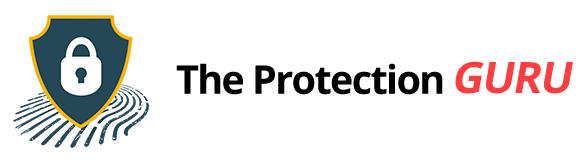12 Updated Tricks for How to Get Rid of Ads on Facebook in 2025

By 2025, Facebook feels more ad-saturated than ever. Between Reels, suggested products, and sponsored posts, many people feel like their feed is drowning in ads. The problem of too many ads on Facebook is real.
Ads are essential for a free Facebook, but you don’t have to accept everything you see. You can’t totally eliminate ads unless you pay, but you can reduce their frequency, block the worst ones, and influence what remains. If you’re wondering how to get rid of ads on Facebook in a meaningful way, this is your playbook.
Also, here’s the twist: the ad world is shifting fast. Meta is leaning more on AI, privacy-first strategies, and dynamic ad placements. Blocking ads today isn’t the same as it was in 2022. I’ll weave in these newer trends as we go so your fixes stay relevant.
1. Use an Ad Blocker (Still a Baseline Move)
Installing a browser extension like uBlock Origin or AdGuard is still one of the most reliable ways to block Facebook ads. These tools don’t just block visible ads, they cut out pop-ups, hidden trackers, and autoplay video scripts too. That helps with how to block Facebook ads broadly, not just on Facebook.
Modern ad blockers let you customize what you block. Say you’re OK with banners but hate push notifications or political ads, you can filter accordingly. Over time, you’re fighting fewer and fewer ads because your settings evolve.
Because ad scripts and trackers are heavy, blocking them often speeds up page load too. In a world where performance and user experience matter more than ever, that’s a nice side perk.
2. Switch to a Privacy-Focused Browser
If you want a simpler setup, choose a browser with built-in ad blocking. Brave and Vivaldi are two solid picks for 2025. They come with ad and tracker shields out of the box.
This option reduces your need for extra tools and makes your browsing experience leaner. The catch: some sites may break or prompt you to disable blocking. You’ll need to whitelist trusted sites.
In an era where ads are getting more dynamic and adaptive (thanks to AI), having an ad-resistant browser layer helps in the constant arms race. It’s a forward-looking way to eliminate ads on Facebook without fiddling with Facebook settings daily.
3. Hide Ads Manually (Teach Facebook What You Don’t Want)
Facebook keeps the “Hide ad” option if you’d rather not see it. Tap the three dots on any offending ad and select “Hide ad.” This is especially useful for how to get rid of nasty ads on Facebook, spammy, misleading, or irrelevant ones.
You’re signaling to Facebook’s algorithm: “Don’t show me this kind of content.” Over time, your feed learns to show fewer of those. It’s slow, but it adds up.
Because ads are now more dynamic (using AI to adjust in real time), hiding them helps influence what variants the platform tests on you in the future.
4. Turn Off Personalized Ads (Make Ads Less Creepy)
Facebook uses your behavior to tailor ads. You can dial that back. In Ad Preferences, disable personalization. That means Facebook will still show ads, but they won’t chase you across apps and sites.
The trade-off is relevance: some ads may feel random. But many find that preferable to being stalked by thousands of sneaker ads.
With AI-based targeting getting more aggressive (Meta is planning to use AI chat data for targeting by late 2025) Barron’s, turning off personalization is a defensive move.
5. Stop Targeted Advertising Across Apps
Facebook may be packed with ads, but the same targeting practices happen across the web. To reduce that cross-app influence: turn off Off-Facebook Activity in settings. On iOS/Android, disable app tracking permissions.
This cuts off the data pipeline feeding Facebook’s broader ad system. Less data = fewer pinpointed ads.
Given the trend toward privacy-first advertising, this move fits well with what platforms are slowly being forced to adopt anyway.
6. Block Entire Ad Categories
Not all ads are equal. In Ad Preferences, you can block sensitive categories like politics, dating, gambling, or alcohol.
This is a smart way to get rid of nasty ads on Facebook that annoy or offend without blocking everything. It customizes so you only see what (roughly) feels safe or acceptable to you.
Because ads in certain categories are also under tighter regulatory scrutiny in 2025, platforms often respond when many users flag them. Your block helps shift the ecosystem too.
7. Report Ads That Cross the Line
When you spot a misleading, offensive, or clearly spammy ad, report it. Use the “Report ad” option via the three dots.
Reporting doesn’t immediately remove all ads, but platforms use aggregate reports to flag bad actors. Over time, fewer low-quality or harmful ads show up for everyone.
With the rise of more aggressive, AI-generated ad content, reporting helps the system catch things that slip through filters.
8. Disconnect Third-Party Apps
Many apps and sites are linked to your Facebook, these share data that advertisers use. Disconnect ones you don’t need.
Fewer connections means fewer data points. That reduces how precisely you can be targeted. It’s a quieter move compared to ad blockers, but meaningful.
In 2025, platforms are leaning more on first-party data (your direct interactions), so cutting third-party app links helps lower their reach into your profile.
9. Clean Up Your Facebook Ad Interests
Facebook builds a profile based on topics it thinks you care about. Go to Ad Preferences → Interests and prune topics you don’t want.
If your interest list is bloated, you’ll get more irrelevant ads. Cleaning it helps reset Facebook’s assumptions about you.
Because ad targeting is getting more dynamic, this helps steer future ad variants away from categories you select out of.
10. Use Alternative or Lite Facebook Apps
Some third-party apps or “lite” versions focus on core Facebook features and strip ads. Examples (depending on region): Friendly, SlimSocial.
They’re not official, so check security and updates. Use ones with good reputations.
As ad tech becomes more complex (AI-driven, adaptive), an app-level filter gives you a buffer against newer ad methods.
11. Try Facebook’s Ad-Free Subscription (Where Available)
Meta is rolling out paid ad-free subscriptions in certain markets. In the UK, for instance, users can choose to pay instead of seeing personalized ads.
This is the official way to fully get rid of ads on Facebook. No hacks, no extensions, no settings tweaks. Just pay a fee to opt out of ads entirely.
If you use Facebook heavily and it’s worth it for your sanity, this might be the cleanest solution in 2025.
12. Reduce Your Time Spent on Facebook
This may sound obvious, but fewer scrolls = fewer ads. Use screen time or activity tools to limit how much you spend on the app.
As algorithms get more aggressive with ad insertion (especially in Reels or Stories), spending less time reduces your exposure.
Use the time to find content you actually want elsewhere. If you’re tired of figuring out how to eliminate ads on Facebook, stepping back is a surprisingly effective move.
Taking Control of Your Facebook Experience
Ads will always be part of Facebook, but you don’t have to let them overwhelm your feed. Use the right mix of settings, ad blockers, and mindful scrolling to cut down on the clutter.
Every time you hide an ad, update your preferences, or block a source, you’re training the platform to give you a cleaner experience. Over time, these small steps add up, turning Facebook from an ad-heavy scroll into something more personal and useful.
Learning how to get rid of ads on Facebook matters, but the bigger goal is shaping what kind of content reaches you. With a bit of effort, your feed can shift away from endless promotions and closer to the posts, updates, and groups that actually matter to you.