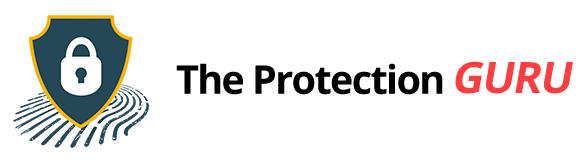When Antivirus Is Weaponized: Injection & Prevention

Antivirus software remains one of the most important defenses against cyber threats. Even with new attack methods emerging, modern antivirus programs continue to evolve, adding stronger layers of protection through real-time detection, behavior analysis, and automatic patching. Still, no security tool is entirely immune from creative attackers who constantly search for new ways to bypass protection.
Recently, cybersecurity researcher Two Seven One Three (@TwoSevenOneT) revealed a sophisticated technique showing how attackers could inject malicious code into antivirus processes to create a hidden backdoor. While this was done under controlled research conditions, it highlights how cybercriminals might try to misuse trusted software for their own gain, and why ongoing innovation and updates from antivirus vendors remain critical.
How the Technique Works
Let us break this down in a way that actually makes sense because no one wants tech talk that leaves you more confused than informed.
Antivirus software does a lot of important work in the background. It scans your system, watches for suspicious activity, and removes threats before you even know they are there. It needs deep access to your device to do its job well.
The problem is that this level of trust can be taken advantage of. Some attackers find ways to insert harmful code into those trusted antivirus processes. When they succeed, the malicious code can use the antivirus identity to move into areas regular threats would never reach.
It is a good tactic, but it also serves as a reminder. Attackers are always finding new tricks, and security professionals keep improving their defenses to match them.
It is an ongoing chase and the experts on the defensive side are still holding strong.
How a Bad Program Can Pretend to be Your Antivirus
What a malicious program can do when it hides inside your antivirus
- It can write or change files in folders you normally can’t touch.
- It can hide what it’s doing so normal tools won’t notice.
- It can leave a secret door (a backdoor) so attackers can come back later.
- It can use the antivirus’s trusted status to access more of your system.
Step-by-step: how the trick usually happens (simple terms)
- Getting in. Attackers first find a way onto the computer, often through a fake email link (phishing) or an unpatched program that still has a weakness.
- Copying the guard’s job (service cloning). Attackers copy the antivirus service settings so the system will run a second, fake version that looks just like the real one. After a restart, the fake service can run alongside the real one and act like it belongs there.
- Swapping the lock (crypto provider hijack). The system uses certain “helpers” (crypto providers) to do secure tasks. Attackers point that helper to their malicious file so the system loads the bad file instead of the real one.
- Faking the ID (certificate forgery). Files that are signed with a valid digital certificate look trusted. Attackers can copy or mimic those signatures so the bad file appears legitimate.
- Staying hidden (persistence). Once the bad file runs inside the antivirus process, it can hide, restart with the system, and keep working even after updates or reboots.
When Tests Push Antivirus Limits
Researchers recently demonstrated how an open-source tool called IAmAntimalware could automate this type of attack. In controlled tests with antivirus programs like Bitdefender, Trend Micro, and Avast, the tool injected a signed file — a harmless one — that created a small note called mark.txt inside the antivirus folder. It was simple proof that the code had successfully run inside a trusted process.
The takeaway isn’t that these antiviruses are unsafe, but that the idea works in theory. Security teams use tests like this to understand where weaknesses might exist — and fix them fast.
As always, antivirus vendors keep rolling out patches and tightening their systems. Every test like this makes future versions stronger.
Why Even Good Antivirus Software Can Still Be Tricked
Antivirus programs are built tough. They guard their own files, use deep system access to watch everything that runs, and rely on Windows security layers that keep unwanted software away. In short, they know how to protect themselves.
But they also have to stay stable. An antivirus can’t just block or shut down everything that looks suspicious. If it did, half your apps might stop working. That careful balance between safety and reliability sometimes leaves tiny gaps or moments that clever attackers try to take advantage of.
That doesn’t mean your antivirus has failed. It just shows how cybersecurity really works: attackers test boundaries, security teams learn, patch, and reinforce. It’s an endless tug-of-war and every round makes protection stronger than before.
How Threats Actually Strengthen Antivirus Protection
Research like this does not weaken antivirus tools. It improves them.
When security teams discover possible flaws, they gain an early advantage. They update faster, adjust their systems, and build stronger protection for everyone. Antivirus software remains one of the most essential defenses we have, and it keeps improving as attackers evolve.
The goal of this article is not to scare you or bury you in instructions. It is written for everyday antivirus users who want to stay informed without panic. This is not a guide on what to click or configure. It is a reminder that awareness matters and that understanding the basics puts you in a better position than most.