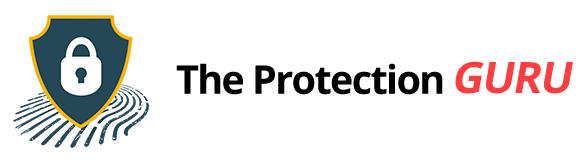Is a Password Manager Safe? Here’s What You Should Know
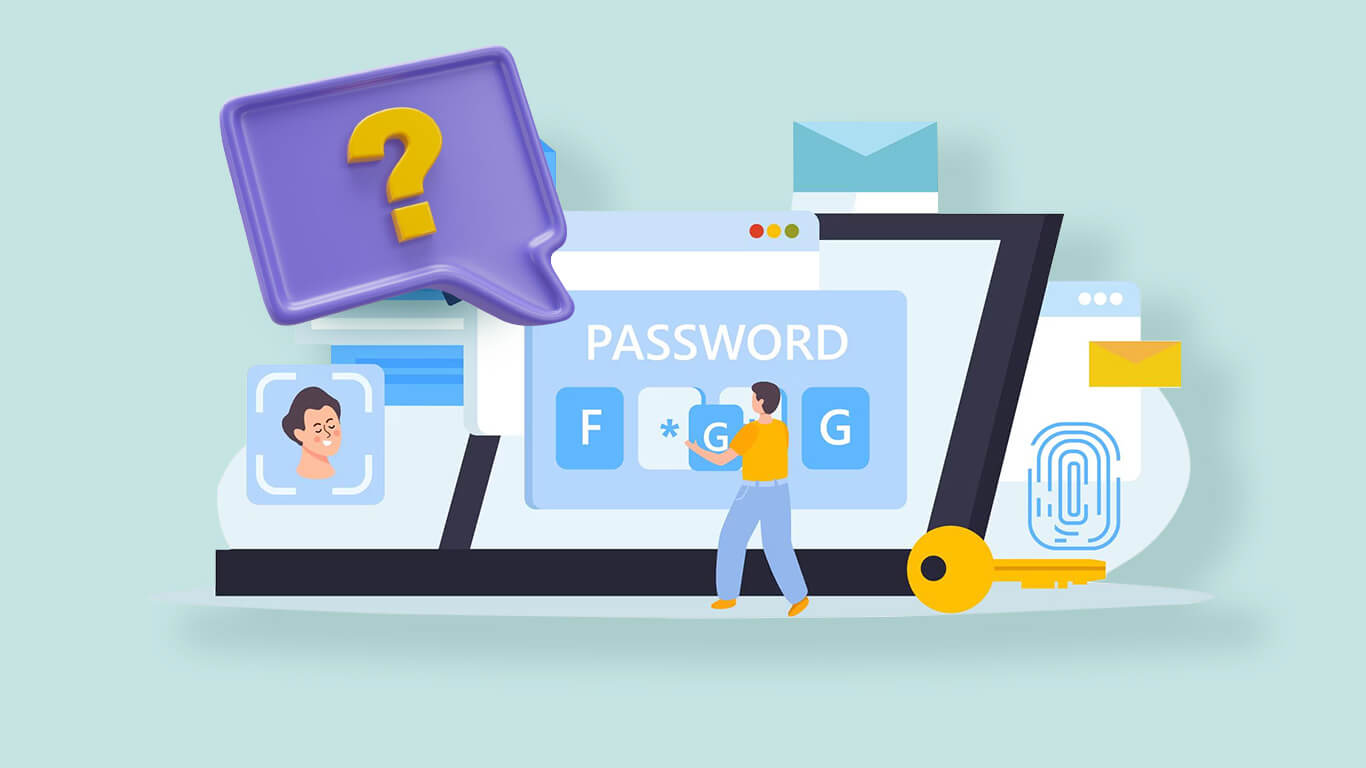
In 2025, password protection matters more than ever. Cybercriminals now use AI-driven phishing schemes and data-mining tools to steal personal information at scale.
At the same time, you probably have 50 or more online accounts, from banking apps and email to shopping sites and streaming platforms. Each one needs its own password, and reusing them is like handing hackers an open invitation.
Password managers promise to fix that. They store and organize all your passwords in one secure vault, protected by a single master password. You don’t have to remember or type them, the manager autofills everything for you.
But that leads to a question many people still ask: Is a password manager safe? If you’re going to trust one app with all your logins, it’s fair to wonder how secure it really is.
The simplest way to define and describe it
A password manager is a secure app that stores all your passwords, logins, and even payment details in an encrypted vault. When you need to sign in, it autofills the credentials for you, no typing, no guessing, and no forgotten passwords.
Here’s how it works: the manager uses encryption to scramble your stored data except of course from what you see. Only your master password, the one password you create and remember, can unlock it. Not even the service provider can read what’s inside.
Most password managers also generate strong, random passwords that hackers can’t easily crack. They sync your credentials across your devices, phone, laptop, tablet, so you always have access.
There are two main types:
- Cloud-based managers store your encrypted vault on their servers. This makes it easy to access your data anywhere.
- Offline (local) managers save everything on your device only. You get full control, but lose the convenience of cloud syncing.
Popular tools include Bitwarden, NordPass, Dashlane, and 1Password. In 2025, most of them now support passkeys, a new login method using fingerprints, face scans, or security keys instead of typed passwords.
Why People Worry About Password Managers
The top concern is simple: “What if someone hacks my vault?” If your password manager holds every login you own, one breach could expose everything, from your Netflix password to your bank account.
These worries make sense. Trusting a single app with all your passwords can feel risky, especially when cyberattacks are more common than ever. Some users fear that companies might secretly access their stored data or that “cloud storage” automatically means “vulnerable.”
There’s also confusion about how encryption really works. Many assume that once something is stored online, it’s automatically unsafe, which isn’t true, but it’s an understandable concern.
And of course, human nature plays a role. People often stick to what feels familiar, like browser autofill or even a physical notebook. Unfortunately, those habits are usually far less secure.
In short, skepticism exists because password managers hold a lot of power, and with that power comes both responsibility and a touch of fear.
How Password Managers Keep Your Data Safe
Despite those fears, password managers use serious security measures, the same kind trusted by banks, hospitals, and major tech companies. They’re built to protect your most sensitive data, even in the event of a cyberattack. Here’s a closer look at how they keep your passwords secure:
End-to-End Encryption:
Everything you store, passwords, notes, payment info, is encrypted before it leaves your device. That means only you hold the key. Even if hackers or insiders gained access to the servers, they’d only see scrambled data that’s impossible to read without your master password.
Zero-Knowledge Architecture:
Password managers operate under a “zero-knowledge” system. The company itself has no way to see or recover your master password, not even their engineers. You alone have the key to decrypt your vault. This ensures that even if their systems are compromised, your information remains locked away.
AES-256 Encryption:
This encryption standard isn’t just strong, it’s what banks, government agencies, and the military use to protect classified data. In simple terms, AES-256 means your passwords are protected by a level of security that would take billions of years to crack with current technology.
Multi-Factor Authentication (MFA):
Even if someone somehow discovers your master password, MFA adds a second wall, usually a code sent to your phone or a fingerprint check. Without that second verification, the attacker can’t access your vault. It’s an extra lock on an already secure door.
Biometric Unlock:
In 2025, most password managers let you sign in using your face or fingerprint. It’s not just faster, it’s harder to fake. Your biometric data never leaves your device, meaning no one can copy or transfer it elsewhere.
Regular Security Audits:
Reputable password managers are constantly tested by independent security firms. These audits look for flaws, verify encryption methods, and ensure that the company’s privacy promises hold up under pressure. Transparency reports are also published to keep users informed.
Encrypted Cloud Sync:
If you’re using a cloud-based manager, your encrypted vault is uploaded in unreadable form. Even if someone intercepts it, they won’t be able to decrypt or use the information. This balance of security and convenience is what makes cloud storage so effective for password management.
Breach Monitoring:
Many modern managers now include dark web scanning. They continuously monitor the internet for leaked passwords or stolen data connected to your accounts. If a breach is detected, you’ll get an alert right away so you can change your password before anyone misuses it.
Passwordless Support:
As the world shifts to passkeys and biometric authentication, password managers are adapting fast. These new technologies replace passwords with encrypted digital credentials tied to your identity, making phishing and password theft nearly impossible.
All these features work together to protect you from most online threats. Simply put, a password manager offers layers of security that browsers and reused passwords never can.
What Password Managers Can’t Protect You From
Even with all that protection, a password manager isn’t a silver bullet. It greatly improves your online safety, but there are still risks that fall outside its control. Knowing what these are helps you use the tool more wisely.
Phishing and Fake Websites:
If a scammer tricks you into typing your master password on a fake login page or look-alike app, your password manager can’t stop you. Always double-check URLs and only log in through official sites or apps.
Weak Master Passwords:
Your master password is the key to everything. If it’s weak or reused, all that encryption goes to waste. Think of it as the gate to your digital vault, it must be strong, unique, and memorable only to you.
Malware and Keyloggers:
If your device is infected with malware, hackers can record what you type, take screenshots, or hijack your browser. A password manager can’t block that. Keeping your device clean and updated is crucial.
Fake Apps and Extensions:
Scammers sometimes release fake versions of popular password managers or browser add-ons designed to steal logins. Always download from official websites or trusted app stores.
Shared or Public Devices:
Using your password manager on a shared computer, say, in a café, school, or office, opens the door to risk. You never know what kind of tracking software or malicious plug-ins are running in the background.
Human Error:
We’re all human, and mistakes happen. Forgetting your master password means losing access permanently, since most managers can’t recover it for you (by design). Sharing your master password, even with someone you trust, can also backfire.
Unsecured Networks:
If you’re logging in over public Wi-Fi without a VPN, your connection might be monitored by attackers. A password manager encrypts your data, but it can’t secure a risky internet connection.
So while password managers dramatically boost your security, they work best when paired with smart habits, using strong passwords, keeping devices clean, and staying alert to scams. They’re powerful, but they rely on you to make good choices online.
Smart Ways to Stay Safe While Using a Password Manager
To get the most out of your password manager and avoid potential risks, here’s what you can do:
- Create a strong, memorable master password. Use random words or a passphrase like “ocean-planet-dog-42” instead of a single word.
- Turn on MFA or biometric unlock. Adds another wall of protection if someone tries to break in.
- Download only from official sources. Avoid third-party sites or ads offering “free premium” versions — they’re often fake.
- Keep your app and device updated. Updates fix vulnerabilities that hackers target.
- Review your saved passwords regularly. Delete old accounts and update weak ones.
- Don’t access your vault on shared devices. Use your own phone or laptop only.
- Enable breach monitoring. Get alerts when a saved account’s credentials are found in leaks, and change them immediately.
With these habits, you’ll strengthen the already solid protection that password managers provide.
Your Passwords Deserve Better Than Your Memory
So, are password managers actually safe? Absolutely! They’re one of the smartest moves you can make for your online security right now.
They use top-notch encryption, MFA (that’s multi-factor authentication), and a zero-knowledge setup which basically means even they can’t peek at your data. Way safer than saving passwords in your browser, jotting them on sticky notes, or trying to rely on memory.
That said, they’re not magic shields. Your safety still depends on you, mainly how strong your master password is and how secure your device stays.
As we roll through 2025 and edge closer to a passwordless future, password managers are your trusty bridge guarding your current logins while getting you ready for a smoother, more secure tomorrow.