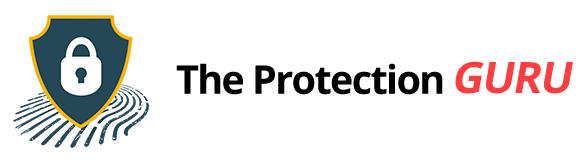Ransomware and Cloud Storage: How to Keep Your Files Safe

By 2025, cloud storage is basically part of our daily lives. We store work files, presentations, photos, AI-generated content, and even crypto wallets in the cloud. It’s fast, convenient, and mostly reliable. But here’s the question on everyone’s mind: can ransomware affect cloud storage? The short answer is yes, but if you use good security habits, the risk is way lower. Cybercriminals are getting smarter, using AI, automation, and social engineering to go after cloud-connected devices.
A 2024 cybersecurity report revealed that over 50% of ransomware campaigns now try to reach cloud accounts, not just local computers. Even trusted cloud services can become targets if security isn’t tight. Some users have woken up to locked files after clicking a shady email link, showing just how fast ransomware can strike.
What Ransomware Actually Is
Ransomware is malware that locks or encrypts your files and demands payment to get them back, basically holding your data hostage.
In 2025, ransomware has gotten cleverer. Some attacks use AI to slip past antivirus software, while others specifically target high-value cloud accounts or crypto wallets. Most attacks start with phishing emails, fake login pages, or stolen passwords.
Here’s what you need to know:
- Ransomware locks or encrypts files and demands payment to regain access.
- It spreads through phishing emails, compromised logins, or fake links.
- It often goes after high-value accounts, including cloud storage.
For instance, a freelancer clicked a link that looked like it came from their cloud provider. Several project files were locked within minutes. This proves that ransomware can strike fast, even with cloud storage. Double-check every email, link, and attachment, even if it looks legit.
Cloud Storage Against Ransomware
Cloud storage has come a long way from the old days when a password was all you had. Back then, losing or corrupting a file could be a nightmare. File features and benefits are a lot more advanced now because data has basically become the new gold. It’s so valuable that cybercriminals can snatch it and hold it for ransom until you pay up.
Cloud storage providers actually work pretty hard to make sure your files don’t end up in a digital hostage situation. Here’s how they keep ransomware from crashing the party:
- Real-time monitoring
They watch for weird behavior like a sudden burst of file changes happening all at once. If something looks sketchy, the system hits pause before the damage spreads. - Access controls
Strong login rules, multi-factor authentication and permission settings make sure no random malware can stroll in and start locking files. - Encrypted everything
Files are encrypted while traveling and while resting on the server. Even if someone intercepts them, all they get is unreadable nonsense. - Built-in ransomware detection
Some providers have specific tools that spot ransomware patterns. If it detects anything suspicious, it isolates or blocks it before it turns your folder into a crime scene. - Automatic backups
Cloud services quietly save copies of your files in the background. So even if ransomware slips through, you still have untouched backups waiting to save the day.
Cloud storages give you guards, an escape plan and a backup plan.
These layers work together. If one layer is bypassed, the others still protect your files. Combine them with smart habits like checking links, using strong passwords, and reviewing connected apps, and cloud storage becomes a reliable defense against ransomware.
How to Spot Ransomware in Your Cloud Files
Ransomware does not waste time. Studies show it takes around forty minutes to lock up almost one hundred thousand files that add up to more than fifty gigabytes. Some newer strains do not even bother warming up. They can start encrypting the moment the malicious file runs and finish the job within minutes or a few hours. Once the file is opened the process begins long before any user can react. Pretty impressive for something that exists only to ruin your workday.
Here is the witty part. Ransomware acts fast, so the best defense is spotting trouble before your files turn into digital concrete.
Here are the warning signs every business should watch for:
- Cloud files start renaming themselves
Random extensions appear at the end of file names. Entire folders begin to look unfamiliar. - Files refuse to open without explanation
Documents that worked a moment ago suddenly produce errors or say they are corrupted. - Sync activity spikes for no reason
Your cloud storage shows nonstop uploads or edits even when no one is working on those files. - Team members lose access at the same time
Shared documents lock up or vanish from multiple accounts at once. - Storage logs show unusual activity
Access from odd locations, odd hours or accounts that normally stay quiet. - Sudden system slowness across shared drives
Cloud folders take forever to load as encryption scrambles everything in the background. - Unknown files appear with instructions
A text file demanding payment is the classic sign but sometimes the message appears inside newly created folders. - Security tools throw alerts you have never seen before
Your antivirus or cloud security platform detects suspicious behavior like mass file changes. - Backup failures or unexpected disabled backups
When backups stop working without reason the system may already be compromised. - Users report files disappearing or reverting to older versions
This can mean active tampering as the malware prepares the encryption process.
Catching these signs early lets you pause syncing, check version histories, or contact your provider before ransomware spreads.
How to Stay Protected
Even top-notch cloud systems can’t protect accounts with weak habits. To prevent cloud backup ransomware:
- Antivirus might feel like overkill, but it actually helps keep ransomware away. If you basically live inside your files, go ahead and get one.
- Do a quick cleanup of your connected apps too. If you’re not using a third-party app anymore, cut the cord.
- Use strong, unique passwords and keep MFA switched on at all times. If you tend to forget things (same), just get a trusted password manager and move on with your life.
- If those files are your lifeline, back them up somewhere else like to another cloud, an offline drive, whatever works. Just don’t put all your digital eggs in one basket.
- And please, do not click random links from emails. Don’t fall for scare tactics asking for OTPs or personal info either.
- Always double-check who the email is really from, especially if it’s trying to spook you with “your cloud is hacked” drama. Those usually come with a “click now!!!” link designed to make you panic.
One user got a suspicious email asking for their cloud login. They verified the request directly with their provider instead of clicking the link and avoided a ransomware attack. Keeping a small set of essential files offline can also be a lifesaver in emergencies.
Your Files Get the Bank-Level Protection They Deserve
Cloud storage is still one of the best ways to protect your files. At least when something goes wrong, you have someone to hold accountable. That’s literally part of what you’re paying for: the security, not just the space.
It’s like a savings account. A bank doesn’t just keep your money; it protects it. And if someone manages to steal it, the bank is responsible for fixing that mess. The same logic applies to paid cloud storage. The storage is great, but the real value is the peace of mind that comes with it.
On the flip side, if your hard drive or gadget gets hacked, that’s it, you’re on your own. No hotline, no support team, no one to blame but the universe.
So if your work, your livelihood or your sanity depends on your files, and you’d be willing to pay ransom to get them back, you might as well pay a few bucks now for actual protection.
Get a cloud storage plan already.