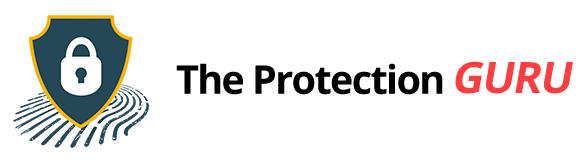VPN Logging Explained: How to Spot Fake “No-Log” Claims

Privacy concerns online have never been higher, and for many people, VPNs feel like the go-to solution. They promise anonymity, protection from snooping ISPs, and freedom from surveillance. Yet there’s a catch most users overlook: logging.
Every VPN handles your internet traffic, which means your provider could theoretically see everything you do. A “no-logs” policy is supposed to protect you from that risk, but not all VPNs live up to their promises. Some log harmless connection data for maintenance, while others secretly record sensitive activity, and in worst-case scenarios, those logs have been handed over to authorities or leaked in breaches.
This is why it’s important to understand what “no-logs” really means.
What Does “No-Log” Really Mean?
A VPN’s no-logs policy means it does not record or store identifying information about what you do online while connected. That includes:
- Your browsing history
- Original IP address
- Downloaded files
- Cookies or session details
According to PCWorld, the real issue is verification. From the outside, users can’t see whether a VPN truly deletes this data or if it quietly stores logs. That’s why many top VPNs undergo independent audits by firms like PwC, Deloitte, or Cure53 to prove their claims.
Some logging is unavoidable for technical reasons. For example:
- Enforcing device limits
- Preventing server overload
- Tracking total bandwidth usage
The key is whether these logs are anonymous and temporary. A responsible VPN might track how much data a server uses in aggregate but won’t tie that information back to individual users. Some providers go further with RAM-only servers, which automatically wipe all stored information when restarted, leaving nothing to recover.
A well-known case that tested this was in 2017, when Turkish authorities seized an ExpressVPN server during an assassination investigation. The government expected to find logs but discovered nothing, since ExpressVPN’s no-logs policy left them empty-handed. This incident demonstrated how meaningful a strict no-logs approach can be when put under pressure.
Types of Data VPNs Commonly Log
Even if a VPN advertises itself as “no-log,” most will still keep some data. The difference lies in what type:
Harmless or Necessary Logs
- Connection timestamps (when a session starts/ends)
- Server location used
- Aggregate bandwidth usage
These are usually temporary and stored anonymously to help keep servers running smoothly.
Risky or Dangerous Logs
- Websites visited
- Search queries
- Downloaded files
- Original IP address
If a VPN keeps this type of data, your privacy can be directly compromised. CyberNews highlights that when providers log activity data, it leaves users exposed to government requests, surveillance, or even hackers if those logs are breached.
Why Logging Practices Matter
Logging is a trust issue with real consequences.
- Legal exposure: In certain jurisdictions, VPNs can be compelled to hand over stored logs. If they keep activity records, those can directly tie actions back to you. Transparency reports frequently reveal whether VPNs are pressured to share user data with authorities.
- Data breaches: Logs stored improperly can be stolen. Some VPNs caught in breaches exposed IP addresses, browsing history, and user credentials, information that should never have been saved in the first place.
- Privacy erosion: Even limited metadata (like traffic patterns or timestamps) can be pieced together by sophisticated surveillance systems to profile users. For journalists, political dissidents, or people in high-risk regions, trust in a VPN’s no-logs stance can be a matter of life or death.
This is why logging policies are the core of what makes a VPN worth using.
Common Myths About No-Log VPNs
VPN marketing can make “no-logs” sound absolute, but the reality is more nuanced. Let’s clear up some myths.
- Myth 1: “No-logs means zero data collection.”
In practice, almost all VPNs log something, at minimum, basic connection details. The distinction is whether that data is anonymized and temporary, or tied directly to your identity. - Myth 2: “All premium VPNs are truly no-log.”
Not all paid providers live up to their claims. Some have been exposed when subpoenas or court orders revealed they kept more logs than advertised. Transparency reports and third-party audits are the best way to check honesty. - Myth 3: “Using a VPN guarantees complete anonymity.”
A VPN hides your traffic from ISPs and outsiders, but if the provider itself logs sensitive data, your anonymity is compromised. Even without malicious intent, cooperation with law enforcement or data leaks can expose your activity.
Understanding these myths helps set realistic expectations, and keeps you focused on verifying policies instead of trusting ads.
How to Spot a Reliable No-Log VPN
Since you can’t look inside a VPN’s servers yourself, the best protection is knowing what signs of trustworthiness to look for. Based on the references, here’s a practical checklist:
- Independent audits: Look for providers that have undergone recent, repeated audits by reputable third parties.
- Clear privacy policies: A trustworthy VPN explains exactly what it collects, how long it’s stored, and why. Avoid vague or overly legalistic policies.
- RAM-only servers: These minimize risks since no data survives a reboot.
- Transparency reports: Frequent reports that disclose legal requests and how the provider responded are a good sign of accountability.
- Minimal connection logs only: A reliable VPN limits itself to operational data, anonymized and short-lived.
Logging Defines Trust
The phrase “no-logs” is often used as a marketing shield, but the reality is more complex. VPNs may still collect connection data, diagnostic information, or metadata that shapes how much privacy a user actually has. Some logs are harmless and necessary for basic operations, while others can expose sensitive activity.
Independent audits, transparency reports, and real-world cases where providers stood firm under pressure remain the best ways to measure trust. A VPN’s true privacy record is proven not in its promises but in how it responds to scrutiny.
For users, the key is clear: never take “no-logs” at face value. Look deeper into policies, independent verifications, and the company’s track record. In the end, choosing the right VPN is less about believing slogans and more about understanding what logging really means.