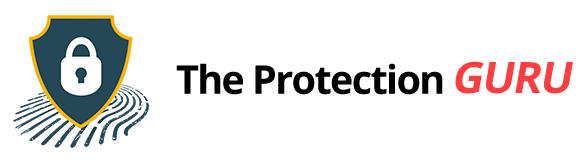What Is a VPN Server? A Beginner’s Guide to Server Addresses

VPN servers sit at the core of online privacy, performance, and digital freedom. They encrypt your internet traffic, mask your identity, and allow access to content across the globe. A key part of this process is the server address, which tells your device exactly where to connect.
What Is a VPN Server?
A VPN server is basically the middleman that keeps your online activity private. When you turn on a VPN, your data doesn’t go straight to the website you’re visiting — it first passes through this secure server. The server hides your real IP address and replaces it with one from its own network, making it look like you’re browsing from somewhere else entirely.
When you see “VPN servers” mentioned in VPN products, it’s usually about how many and where they are. A VPN with thousands of servers spread across different countries gives you more options for speed, stability, and location switching. So, when buying a VPN, look for one with lots of servers, in places you care about, and with strong encryption. That combo gives you smoother connections and better privacy overall.
How Does a VPN Server Work?
A VPN server is the heart of the whole VPN experience. When you connect, your data first goes to that server through an encrypted tunnel before heading out to the websites or apps you use. The server hides your real IP address, replaces it with its own, and keeps your traffic secure and private the whole way through.
Now, you’ll often see VPN brands proudly showcasing how many servers they have and there’s a reason for that. The number of servers directly affects your speed, reliability, and access options. More servers mean fewer users crowding each one, which translates to faster connections. It also means you have more choices for switching locations, whether you want to access regional content or find a nearby server for better performance.
VPN providers also compete on server variety. Some have specialized servers for streaming, torrenting, or extra privacy layers. Others run RAM-only or self-owned servers, which add another layer of trust since no data is permanently stored.
So, when you see a VPN boasting “5,000+ servers in 80+ countries,” it’s not just a marketing flex, it’s a sign of how much control, speed, and flexibility you can expect as a user.
What Is a VPN Server Address?
A VPN server address is basically the “destination” your VPN app connects to. It’s like the digital coordinate that tells your device which VPN server to reach. Every server has its own unique address — usually shown as a domain name (like us1.vpnprovider.com) or sometimes an IP address (like 198.51.100.23).
When you turn on your VPN and pick a location, your app automatically connects to that server address. That’s how it knows where to route your encrypted traffic. The server address also determines which country your virtual IP will appear from, which is why people use VPNs to access region-locked content or maintain privacy while traveling.
It’s worth knowing that more server addresses mean more flexibility. Some providers give you hundreds or even thousands of addresses to choose from and let you switch between countries, avoid overcrowded servers, or find faster routes. It’s also a good sign when a VPN clearly labels its server locations and keeps them updated, since it shows transparency and active maintenance.
In short: the VPN server address is what your connection locks onto. The key piece that decides your virtual location, speed, and privacy level whenever you go online.
Why Server Addresses Matter
Choosing the right server address affects speed, stability, and access. Connecting to a nearby server reduces latency, which improves browsing and gaming performance. Picking a server in another country lets you bypass geo-restrictions and censorship, making it possible to stream content from services like Netflix or BBC iPlayer.
Types of VPN Servers
Now that you know what a VPN server and its address are, it’s easier to see how different VPN types fit various needs. Most VPN subscriptions offer a mix of servers designed for specific purposes, whether it’s faster streaming, stronger privacy, or smoother gaming.
- P2P servers: optimized for torrenting and file sharing.
- Streaming servers: built for accessing Netflix, Disney+, and other platforms.
- Dedicated IP servers: give you a unique IP address, helpful for banking or avoiding CAPTCHA.
- Double VPN or Multi-hop servers: route traffic through multiple servers for extra encryption.
- Obfuscated servers: designed to bypass censorship and work in restrictive regions.
Protocols and Performance Factors
VPN protocols are the set of rules that control how your data moves through a secure tunnel. They’re what define your VPN’s balance between speed, security, and stability. Popular ones include:
- OpenVPN – a trusted choice that mixes strong encryption with solid performance.
- WireGuard – a newer protocol known for faster speeds and modern security design.
- IKEv2/IPSec – great for mobile users, keeping connections steady as you switch networks.
These protocols aren’t just technical details — they shape how smooth and safe your VPN feels in daily use.
When it comes to performance factors, these are the elements that affect your overall VPN experience:
- Server distance – connecting to a closer server usually means faster speeds.
- Server load – crowded servers can slow you down; lighter ones perform better.
- Encryption level – stronger encryption boosts privacy but can slightly reduce speed.
- Protocol choice – some prioritize speed, others focus on extra security.
- Kill switch – automatically cuts your internet if the VPN connection drops, keeping your data from leaking.
- Static IPs – give you a consistent IP address for stable access to certain apps or remote systems.
Together, these factors decide how private, fast, and reliable your VPN connection really is.
How to Find and Choose the Best Server Address
If you’re wondering how to find a VPN server address, the answer is simple: check inside your VPN app or the provider’s website. Top providers like NordVPN, TotalVPN, and Surfshark list available servers directly in their apps. You can also manually enter a VPN server name or IP if needed.
The best server depends on your goal:
- Use nearby servers for speed and gaming.
- Pick country-specific servers for streaming and bypassing geo-blocks.
- Choose dedicated or obfuscated servers for privacy and security.
The Core of Secure Connections
Once you get what these servers actually do, everything clicks and your online life instantly feels faster, safer, and more under your control.
When you’re shopping for a VPN, go for one that’s honest about its server locations and how many it offers. Nearby servers usually mean better speed, but those faraway ones can help you reach content that’s otherwise out of sight. Keep an eye out for the must-haves too: a **kill switch**, **no-logs policy**, and **strong encryption**!
In short, the VPN servers you choose shape your entire online experience. Know them, choose wisely, and you’ll browse the web like it’s built for you: smooth, private, and completely on your terms.