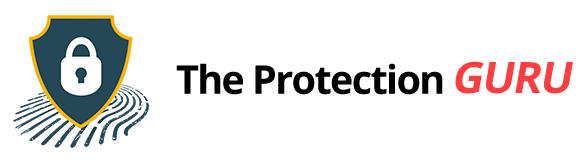Free Antivirus: Do They Still Protect You Or Keep You Exposed?

Cyber threats have become more aggressive and sophisticated, especially since the pandemic pushed more people to spend time online. Malware, ransomware, phishing scams, and data theft continue to rise, making cybersecurity tools essential for everyday users.
Free antivirus software is tempting. It costs nothing upfront and often comes pre-installed, like Microsoft Defender on Windows. For light browsing and email, free tools may seem “good enough.” But in many cases, they create a false sense of security. Without realizing it, you could be relying on software that leaves huge holes in your defenses.
Signs Your Free Antivirus is Not Protecting You
Here are the clearest signs your free antivirus isn’t protecting you as much as you think.
1. Delayed or Infrequent Updates
One of the biggest weaknesses of free antivirus programs is how slowly they update against new threats. Many rely on open-source malware definition databases, which can lag behind paid solutions.
This delay is particularly risky when it comes to zero-day threats, which are brand-new attacks that exploit unknown vulnerabilities. Paid antivirus providers push updates almost immediately, while free options sometimes take weeks to catch up. That’s weeks where your computer could remain exposed.
Think of it like locking your doors but not fixing a broken window for a month. You feel safe, but intruders know exactly where to get in.
2. Missing Essential Security Features
Not all free antivirus tools fail in the same way. Each has its own blind spots, which makes it tricky to know what protection you’re actually getting.
- Some don’t include ransomware defense, leaving your files vulnerable if attackers encrypt them.
- Others miss phishing detection, allowing fake websites to trick you into handing over login details.
- Many lack firewalls, exposing your system to network-based threats.
Here are some examples:
- Microsoft Defender covers basic malware but struggles with phishing protection outside of Edge.
- Avast Free detects viruses but keeps ransomware blocking and firewall tools behind its paid plan.
- AVG Free protects against common malware but doesn’t guard well against advanced zero-day exploits.
These gaps mean you might feel safe because you “have antivirus,” but in reality, the defenses are patchy and inconsistent.
3. Weak or Inconsistent Phishing Protection
Phishing remains one of the most common ways attackers steal information. Unfortunately, free antivirus solutions often struggle to keep up.
Independent tests have shown that Microsoft Defender misses many phishing sites. Its strongest protection only works if you browse exclusively with Edge, leaving Chrome or Firefox users exposed. Other free tools also tie phishing protection to a single browser or apply weaker filters across the board.
If your antivirus doesn’t integrate across browsers, or you’ve noticed it fails to block suspicious links, your personal data could be at risk.
4. Annoying Ads and Pushy Upgrade Prompts
Free antivirus rarely feels free for long. Many bombard you with constant pop-ups urging you to upgrade or warning that your system isn’t fully protected unless you pay.
Some even display unrelated ads that eat up screen space and slow down your system. This is a business model. When you aren’t paying for the product, companies often monetize your attention instead.
If you’re seeing more upgrade nags than actual protection alerts, your antivirus may be more focused on sales than security.
5. No or Limited Customer Support
When malware slips through, knowing there’s expert help available makes all the difference. Paid antivirus solutions often include 24/7 customer support. Free versions, on the other hand, typically leave you on your own with only FAQ pages or forums to search through.
Without support, even a minor infection can spiral into lost files, corrupted systems, or worse.
6. Missing Security Extras
Modern cybersecurity is more than just blocking viruses. Paid antivirus packages often include extras that protect your entire digital life:
- VPNs for secure browsing
- Password managers
- Cloud backup
- Webcam protection
- Identity theft monitoring
Free antivirus software rarely offers these. Microsoft Defender, while solid, requires you to stay within the Microsoft ecosystem or pay for additional services like cloud-based protection. Without these extras, your digital safety net is thin.
7. False Positives and Reliability Issues
Free antivirus tools sometimes overreact. Programs like Windows Defender occasionally flag harmless files or software as dangerous. These false positives make the software unreliable over time.
The real danger comes when users start ignoring alerts after too many false alarms. That moment of complacency could be all it takes for a genuine threat to slip through unnoticed.
When Free Antivirus Might Be Enough
Free antivirus software isn’t useless. For light users, those who only check email and do basic browsing, it may be sufficient, especially when paired with safe habits like avoiding shady downloads.
Many everyday users with Microsoft Defender alone have been fine, but the key is understanding its limits. If you handle sensitive data, shop online, or use your computer for work, free protection is a gamble.
Why Paid Antivirus is a Safer Investment
Spending a little money up front on an antivirus often prevents much bigger losses later. Paid solutions bring:
- Stronger protection against ransomware, phishing, and zero-day threats
- Extras like VPNs, password managers, and identity monitoring
- Faster updates that keep you safe from new attacks in real time
- Dedicated support when something goes wrong
Think of it like insurance. You may not appreciate it every day, but when disaster strikes, it can save you from losing irreplaceable files or financial data.
Why It Pays to Upgrade Your Protection
Free antivirus software provides a starting layer of protection but shows clear warning signs when it fails.
If you notice constant pop-ups pushing upgrades, weak phishing defense, or inconsistent protection across devices, treat these as red flags, not minor annoyances.
Antivirus is like insurance: better to pay now for stronger protection than face the cost of losing your data later.